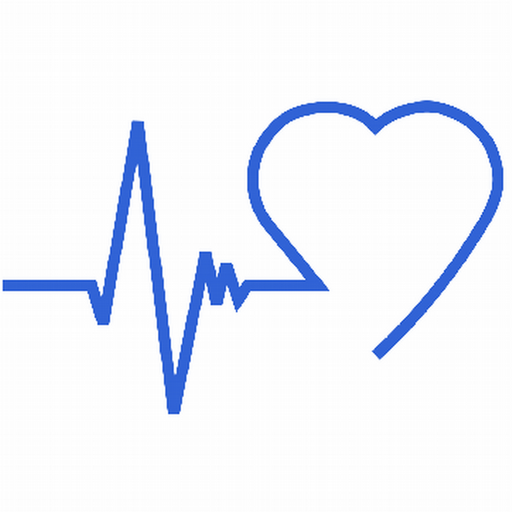FITIV Pulse: Heart Rate Monitor + Workout Tracker
Spiele auf dem PC mit BlueStacks - der Android-Gaming-Plattform, der über 500 Millionen Spieler vertrauen.
Seite geändert am: 19. Oktober 2020
Play FITIV Pulse: Heart Rate Monitor + Workout Tracker on PC
engaged and informed during your fitness journey. FITIV uses clear heart rate
graphing and custom in-workout visuals to help you train for the results you want.
FITIV Pulse now supports GPS tracking and Strava integration! Record your runs or bike rides with your favourite smartwatch or Bluetooth heart rate monitor and upload those workouts directly to Strava.
Whether you’re training for an event or are just trying to take the next step in your fitness journey FITIV Pulse gives you the tools you need to succeed. FITIV gives you everything from heart rate zone training tools to GPS route mapping to help you unlock your fitness.
What can FITIV Pulse do for you?
- Track your heart rate, calories, gps route and more
- Customize your metrics for a tailored in-workout experience
- Visualize your workout intensity in easy-to-use heart rate graphs
- Display and save your health and fitness data
- Control your music during your workouts
- Calculate your maximum heart rate, average heart rate, calories burned, speed, distance and more
- Connect you with athletes around the world with the FITIV Community
- Integrate with apps like Strava and Google Fit to sync your data seamlessly
Whether you're looking for an app to record your running, cycling, Crossfit, HIIT,
weight lifting or anything else, FITIV Pulse is the app for you. With dozens of
workout types available and the option to add your own workout types
you will always be able to find the workout type that suits your training style.
Compatible heart rate monitors:
- Samsung Galaxy Watch
- Samsung Gear S3, Samsung Gear Active
- Ticwatch
- Fossil Sport
- Casio PRO TREK
- Other Android and Samsung smartwatches
- Scosche Rhythm+
- Polar H10, Polar H7, Polar OH1
- Wahoo Tickr, Wahoo Tickr X, Wahoo Tickr Fit
- Orange Theory Fitness (OT Beat Flex, OT Beat Core, OT Beat Burn)
- Any other Bluetooth heart rate monitor
Keep your health data synced across platforms with seamless Google Fit integration and get
credit for your workouts wherever that credit is due.
Earn Move Minutes and Heart Points with FITIV Pulse and Google Fit!
Track OTF and other fitness classes!
It can be difficult to get the context you need to know if your training is working.
FITIV Pulse specializes in giving you clear, accurate, and understandable workout
visuals. Heart rate graphing lets you see your intensity, effort, and
improvements over time.
Heart rate zone training is the fitness industry’s best workout tracking tool. Get the most
accurate calorie burn calculations and details about your workouts!
Joining FITIV’s Community unlocks a network of athletes worldwide.
Whether you’re looking to connect with your Strava peers or find new workout buddies the FITIV Community unlocks workout groups, challenges, and a whole new way to meet and compete with athletes around the world.
FITIV Pulse has all of the features you need to up your workout game. Create a
custom in-workout experience, display only the things you care about. No need to
juggle multiple workout apps, FITIV Pulse has everything you need to succeed.
Got questions? Need workout tips? Check out the FITIV Community on Facebook
to learn more about how FITIV Pulse is helping people around the world lose
weight, feel great and train for amazing fitness events.
Check us out here:
FITIV Website
Facebook Page
Spiele FITIV Pulse: Heart Rate Monitor + Workout Tracker auf dem PC. Der Einstieg ist einfach.
-
Lade BlueStacks herunter und installiere es auf deinem PC
-
Schließe die Google-Anmeldung ab, um auf den Play Store zuzugreifen, oder mache es später
-
Suche in der Suchleiste oben rechts nach FITIV Pulse: Heart Rate Monitor + Workout Tracker
-
Klicke hier, um FITIV Pulse: Heart Rate Monitor + Workout Tracker aus den Suchergebnissen zu installieren
-
Schließe die Google-Anmeldung ab (wenn du Schritt 2 übersprungen hast), um FITIV Pulse: Heart Rate Monitor + Workout Tracker zu installieren.
-
Klicke auf dem Startbildschirm auf das FITIV Pulse: Heart Rate Monitor + Workout Tracker Symbol, um mit dem Spielen zu beginnen