
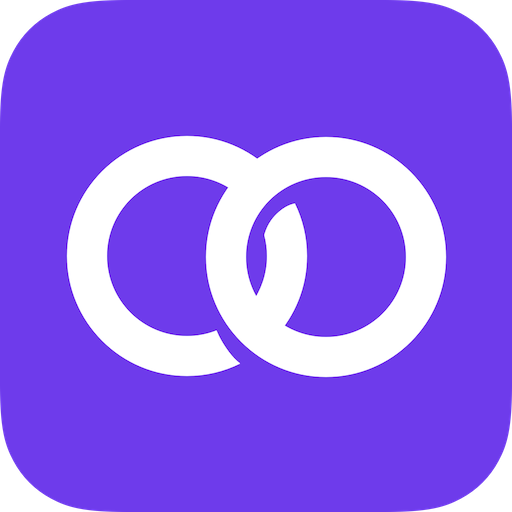
Fitloop Bodyweight Workout
Play on PC with BlueStacks – the Android Gaming Platform, trusted by 500M+ gamers.
Page Modified on: December 13, 2019
Play Fitloop Bodyweight Workout on PC
FOLLOW ROUTINES
• Follow the newest reddit r/bodyweightfitness Recommended Routine, Move Routine, and more in an easy-to-follow UI.
• Choose from custom routines created by you or the community (Custom routines can be created on the fitloop.app website).
TIMERS & TRACKING
• Track your reps with a built-in logger.
• Timers with notifications and sounds.
• Duration clock to record workout length.
LOG WORKOUTS
• Save every set & rep of exercises you complete after each workout (requires an active web account).
• Share your workouts with a community of other bodyweight fitness practitioners.
Play Fitloop Bodyweight Workout on PC. It’s easy to get started.
-
Download and install BlueStacks on your PC
-
Complete Google sign-in to access the Play Store, or do it later
-
Look for Fitloop Bodyweight Workout in the search bar at the top right corner
-
Click to install Fitloop Bodyweight Workout from the search results
-
Complete Google sign-in (if you skipped step 2) to install Fitloop Bodyweight Workout
-
Click the Fitloop Bodyweight Workout icon on the home screen to start playing



