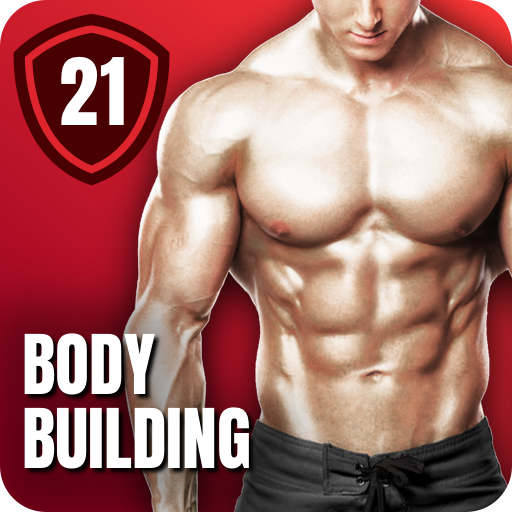Accueil Workouts - Fitness
Jouez sur PC avec BlueStacks - la plate-forme de jeu Android, approuvée par + 500M de joueurs.
Page Modifiée le: 16 février 2019
Play Home Workout - No equipment - Lose weight at home on PC
* No workout equipment & just minutes a day
* Fun achievements and rewards to keep you motivated
* Based on HICT ( high intensity circuit training ), proven to be the “safest, most effective, and most efficient” way to improve your muscular and aerobic fitness, and make you healthier.
If you want to lose weight, get a flat tummy & strengthen your abdominal muscles, try Home Workout and get a six pack while strengthening your core and toning your abs, with videos that show you how to perform each exercise.
Home Workout contains more than 100 exercises ,you can workout with precise illustrations, visual timers, spoken instructions and even tactile feedback to switch between 30 seconds of intense exercise and 10 seconds of rest.. All you need is a chair and a wall. Repeat 2-3 circuits depending on how much time you have. Make it your first choice at home or at the office.
FEATURES
- No workout equipment & just minutes a day
- No internet access needed. Workout at home , at the office and anytime!
- Voice guidance
- Adjustable circuit time
- Adjustable rest time
- Notifications for daily workout
- Ability to pause the workout, and skip to the next or the previous exercise
- Notifications for daily workout
- This app offers you the way to calculate your IMC, Fat %, and your Strength.
- This app will help you support your work in the gym with nutrition advice so that you know what, when and how to eat to achieve your goals.
- Support 22 languages and you can easily change the language
Each exercise has instruction, guidline and graphic. eg:
+ Push up
+ Squat
+ Sit ups
+ Plank
+ Crunch
+ Wall sit
+ Jumping jack
+ punch
...
Over 100 EXERCISES to improve 6 kinds of muscles
+ Abs workouts
+ Arms workouts
+ Leg workouts
+ Body workouts
+ Chest workouts
We are dedicated fitness professionals and app developers. We strive to make the highest quality products - if you have any suggestions, feel free to contact us. Our apps are regularly updated at no charge.
Jouez à Accueil Workouts - Fitness sur PC. C'est facile de commencer.
-
Téléchargez et installez BlueStacks sur votre PC
-
Connectez-vous à Google pour accéder au Play Store ou faites-le plus tard
-
Recherchez Accueil Workouts - Fitness dans la barre de recherche dans le coin supérieur droit
-
Cliquez pour installer Accueil Workouts - Fitness à partir des résultats de la recherche
-
Connectez-vous à Google (si vous avez ignoré l'étape 2) pour installer Accueil Workouts - Fitness
-
Cliquez sur l'icône Accueil Workouts - Fitness sur l'écran d'accueil pour commencer à jouer