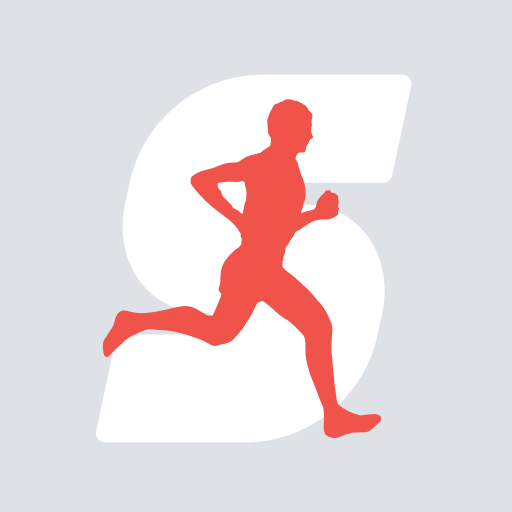Running Distance Tracker +
Spiele auf dem PC mit BlueStacks - der Android-Gaming-Plattform, der über 500 Millionen Spieler vertrauen.
Seite geändert am: 28. Mai 2019
Play Running Distance Tracker + on PC
Main Features
- Most accurate distance / time tracking available
- Average & current pace tracking
- Running GPS with Maps & running routes
- Calories spent
- Voice feedback letting you know your progress as you run. Customizable per distance / time.
- Run log: run history tracking with monthly averages
- Music player access
Comments? Ideas? Feedback?
we're here for you: support@fitness22.com
Spiele Running Distance Tracker + auf dem PC. Der Einstieg ist einfach.
-
Lade BlueStacks herunter und installiere es auf deinem PC
-
Schließe die Google-Anmeldung ab, um auf den Play Store zuzugreifen, oder mache es später
-
Suche in der Suchleiste oben rechts nach Running Distance Tracker +
-
Klicke hier, um Running Distance Tracker + aus den Suchergebnissen zu installieren
-
Schließe die Google-Anmeldung ab (wenn du Schritt 2 übersprungen hast), um Running Distance Tracker + zu installieren.
-
Klicke auf dem Startbildschirm auf das Running Distance Tracker + Symbol, um mit dem Spielen zu beginnen