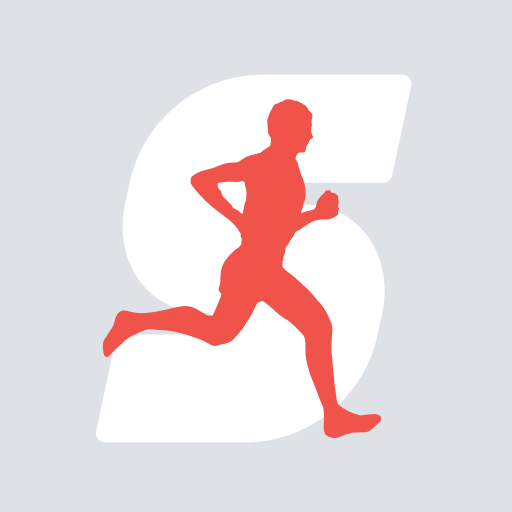Running Distance Tracker +
Jouez sur PC avec BlueStacks - la plate-forme de jeu Android, approuvée par + 500M de joueurs.
Page Modifiée le: 28 mai 2019
Play Running Distance Tracker + on PC
Main Features
- Most accurate distance / time tracking available
- Average & current pace tracking
- Running GPS with Maps & running routes
- Calories spent
- Voice feedback letting you know your progress as you run. Customizable per distance / time.
- Run log: run history tracking with monthly averages
- Music player access
Comments? Ideas? Feedback?
we're here for you: support@fitness22.com
Jouez à Running Distance Tracker + sur PC. C'est facile de commencer.
-
Téléchargez et installez BlueStacks sur votre PC
-
Connectez-vous à Google pour accéder au Play Store ou faites-le plus tard
-
Recherchez Running Distance Tracker + dans la barre de recherche dans le coin supérieur droit
-
Cliquez pour installer Running Distance Tracker + à partir des résultats de la recherche
-
Connectez-vous à Google (si vous avez ignoré l'étape 2) pour installer Running Distance Tracker +
-
Cliquez sur l'icône Running Distance Tracker + sur l'écran d'accueil pour commencer à jouer