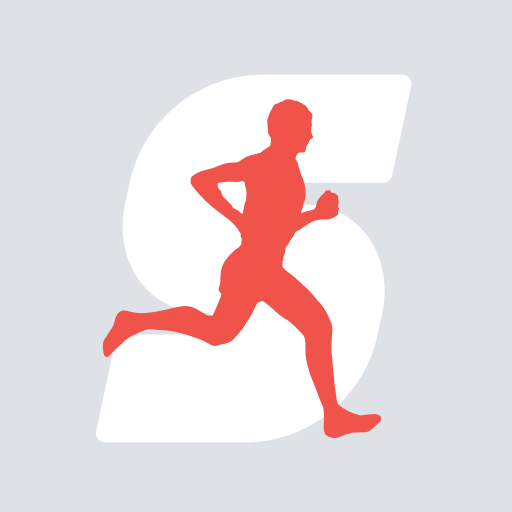Running Distance Tracker +
Graj na PC z BlueStacks – Platforma gamingowa Android, która uzyskała zaufanie ponad 500 milionów graczy!
Strona zmodyfikowana w dniu: 28 maja 2019
Play Running Distance Tracker + on PC
Main Features
- Most accurate distance / time tracking available
- Average & current pace tracking
- Running GPS with Maps & running routes
- Calories spent
- Voice feedback letting you know your progress as you run. Customizable per distance / time.
- Run log: run history tracking with monthly averages
- Music player access
Comments? Ideas? Feedback?
we're here for you: support@fitness22.com
Zagraj w Running Distance Tracker + na PC. To takie proste.
-
Pobierz i zainstaluj BlueStacks na PC
-
Zakończ pomyślnie ustawienie Google, aby otrzymać dostęp do sklepu Play, albo zrób to później.
-
Wyszukaj Running Distance Tracker + w pasku wyszukiwania w prawym górnym rogu.
-
Kliknij, aby zainstalować Running Distance Tracker + z wyników wyszukiwania
-
Ukończ pomyślnie rejestrację Google (jeśli krok 2 został pominięty) aby zainstalować Running Distance Tracker +
-
Klinij w ikonę Running Distance Tracker + na ekranie startowym, aby zacząć grę