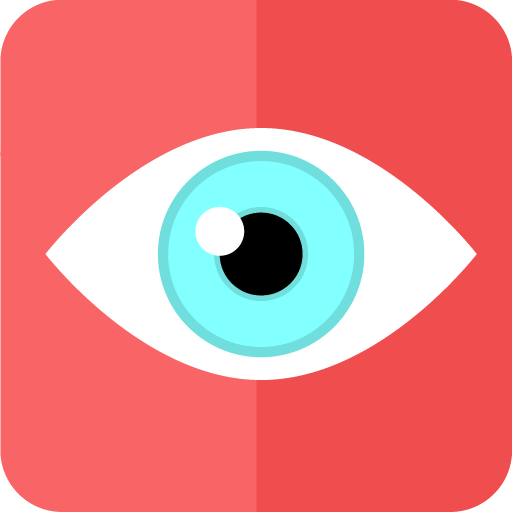このページには広告が含まれます

Eye Fitness
健康&フィットネス | DCORP
BlueStacksを使ってPCでプレイ - 5憶以上のユーザーが愛用している高機能Androidゲーミングプラットフォーム
Play Eye Exercises on PC
The huge amount of information, that we consume every day, makes our eyes to strain all the time, so you start to feel eye fatigue. The root cause of many eye problems is overexertion. Even if you have normal vision, your eyes should rest. Otherwise after intensive work you might have such symptoms as dry or red eyes, and lack of foresight. And if your vision is far from perfect, eye relaxation is a must do!
Eye exercises and trainings from this app (including yoga, patter stimulation, stereo images along with Bates and Corbett method) are quite simple and do not require a lot of time. But remember that simplicity is the ultimate sophistication. Please first of all carefully read description of every exercise. If description says that movement should be smooth, it's important. If you see breathing instructions, please pay attention and follow them. If you always keep such nuances in mind, your exercises and rest will be most effective.
Please note that this app provides not only exercise descriptions but also notifications about training times and reminders about eye relaxation. We strongly advise to use this features, because when you work at computer it's important to allow your eyes to rest.If you have eyesight problems, you need to rest every hour.
Such exercise pauses (for about 5 minutes) won't take too long and you will easily compensate these minimal time losses once your eyes are relaxed.
Practice makes perfect. Continuous training will improve your vision!
Eye exercises and trainings from this app (including yoga, patter stimulation, stereo images along with Bates and Corbett method) are quite simple and do not require a lot of time. But remember that simplicity is the ultimate sophistication. Please first of all carefully read description of every exercise. If description says that movement should be smooth, it's important. If you see breathing instructions, please pay attention and follow them. If you always keep such nuances in mind, your exercises and rest will be most effective.
Please note that this app provides not only exercise descriptions but also notifications about training times and reminders about eye relaxation. We strongly advise to use this features, because when you work at computer it's important to allow your eyes to rest.If you have eyesight problems, you need to rest every hour.
Such exercise pauses (for about 5 minutes) won't take too long and you will easily compensate these minimal time losses once your eyes are relaxed.
Practice makes perfect. Continuous training will improve your vision!
Eye FitnessをPCでプレイ
-
BlueStacksをダウンロードしてPCにインストールします。
-
GoogleにサインインしてGoogle Play ストアにアクセスします。(こちらの操作は後で行っても問題ありません)
-
右上の検索バーにEye Fitnessを入力して検索します。
-
クリックして検索結果からEye Fitnessをインストールします。
-
Googleサインインを完了してEye Fitnessをインストールします。※手順2を飛ばしていた場合
-
ホーム画面にてEye Fitnessのアイコンをクリックしてアプリを起動します。