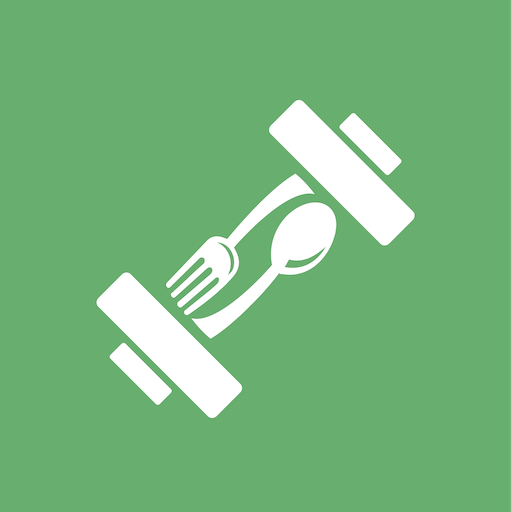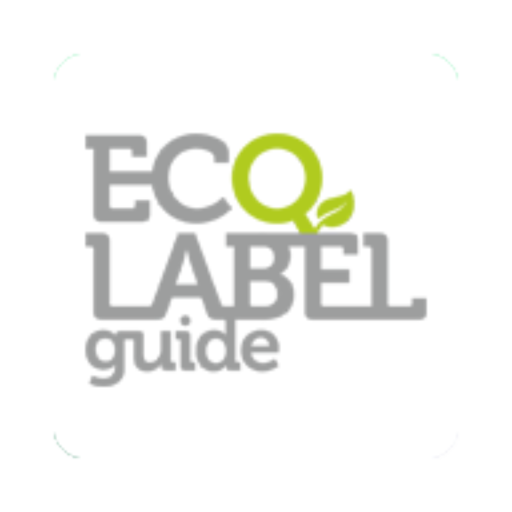Fitness Meal Planner
Spiele auf dem PC mit BlueStacks - der Android-Gaming-Plattform, der über 500 Millionen Spieler vertrauen.
Seite geändert am: 1. März 2020
Play Fitness Meal Planner on PC
Leave the planning to us, download the Fitness Meal Planner App and start eating right and seeing results.
In Short:
• Enter basic info and fitness goals and receive a meal plan
• Select the number of meals per day between 3 and 8
• Set diet type and food restrictions
• Have at your fingertips what you need to eat and how much of it, always
• Choose to eat what you like, substitute the rest
• Tap in to our growing collection of diverse fitness meals and their recipes
• Edit meal times and select whether to receive reminders at meal time
• Get your weekly shopping list according to your meal plan
• Have your own caloric goal and macro ratios? No Problem, Set it in the advanced section
• Want to add your own food? Sure thing! add food items and we'll calculate the meal plan with them for you!
Download the Fitness Meal Planner!
WANT THE ADS FREE VERSION? download FITNESS MEAL PLANNER - ESSENCE:
https://play.google.com/store/apps/details?id=com.fitnessmeals.fitnessmealplanneressence
Discover us on Twitter: https://twitter.com/Fit_Meal_Plan
On Facebook: https://www.facebook.com/FitnessMealPlanner
Check out our blog and leave a comment: http://fitnessmealplanner.com
Feel free to contact us at fitnessHeroes@fitnessMealPlanner.com
Spiele Fitness Meal Planner auf dem PC. Der Einstieg ist einfach.
-
Lade BlueStacks herunter und installiere es auf deinem PC
-
Schließe die Google-Anmeldung ab, um auf den Play Store zuzugreifen, oder mache es später
-
Suche in der Suchleiste oben rechts nach Fitness Meal Planner
-
Klicke hier, um Fitness Meal Planner aus den Suchergebnissen zu installieren
-
Schließe die Google-Anmeldung ab (wenn du Schritt 2 übersprungen hast), um Fitness Meal Planner zu installieren.
-
Klicke auf dem Startbildschirm auf das Fitness Meal Planner Symbol, um mit dem Spielen zu beginnen