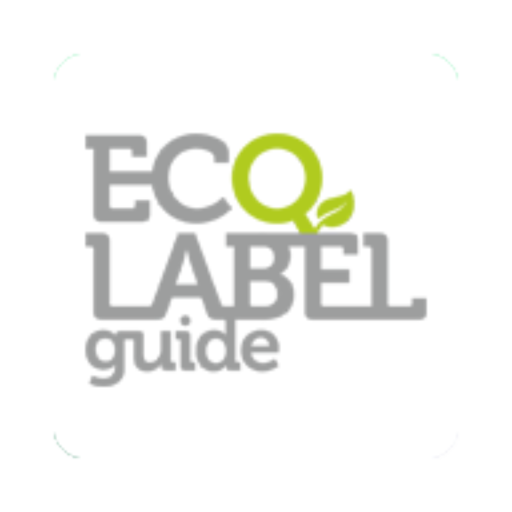Fitness Meal Planner
Mainkan di PC dengan BlueStacks – platform Game-Game Android, dipercaya oleh lebih dari 500 juta gamer.
Halaman Dimodifikasi Aktif: 1 Maret 2020
Play Fitness Meal Planner on PC
Leave the planning to us, download the Fitness Meal Planner App and start eating right and seeing results.
In Short:
• Enter basic info and fitness goals and receive a meal plan
• Select the number of meals per day between 3 and 8
• Set diet type and food restrictions
• Have at your fingertips what you need to eat and how much of it, always
• Choose to eat what you like, substitute the rest
• Tap in to our growing collection of diverse fitness meals and their recipes
• Edit meal times and select whether to receive reminders at meal time
• Get your weekly shopping list according to your meal plan
• Have your own caloric goal and macro ratios? No Problem, Set it in the advanced section
• Want to add your own food? Sure thing! add food items and we'll calculate the meal plan with them for you!
Download the Fitness Meal Planner!
WANT THE ADS FREE VERSION? download FITNESS MEAL PLANNER - ESSENCE:
https://play.google.com/store/apps/details?id=com.fitnessmeals.fitnessmealplanneressence
Discover us on Twitter: https://twitter.com/Fit_Meal_Plan
On Facebook: https://www.facebook.com/FitnessMealPlanner
Check out our blog and leave a comment: http://fitnessmealplanner.com
Feel free to contact us at fitnessHeroes@fitnessMealPlanner.com
Mainkan Fitness Meal Planner di PC Mudah saja memulainya.
-
Unduh dan pasang BlueStacks di PC kamu
-
Selesaikan proses masuk Google untuk mengakses Playstore atau lakukan nanti
-
Cari Fitness Meal Planner di bilah pencarian di pojok kanan atas
-
Klik untuk menginstal Fitness Meal Planner dari hasil pencarian
-
Selesaikan proses masuk Google (jika kamu melewati langkah 2) untuk menginstal Fitness Meal Planner
-
Klik ikon Fitness Meal Planner di layar home untuk membuka gamenya