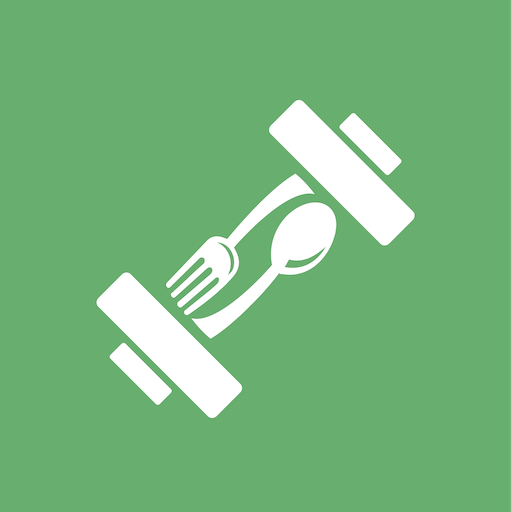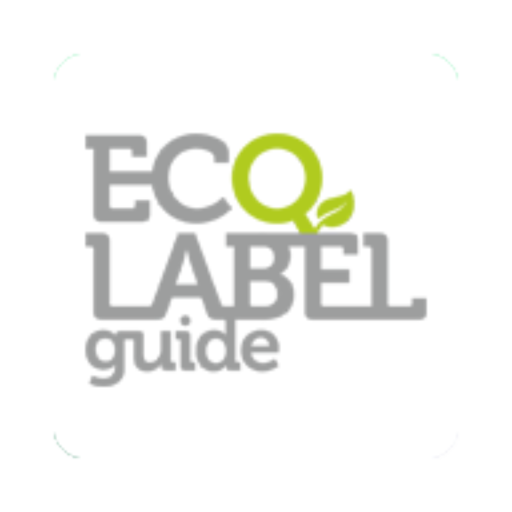Fitness Meal Planner
Играйте на ПК с BlueStacks – игровой платформе для приложений на Android. Нас выбирают более 500 млн. игроков.
Страница изменена: 1 марта 2020 г.
Play Fitness Meal Planner on PC
Leave the planning to us, download the Fitness Meal Planner App and start eating right and seeing results.
In Short:
• Enter basic info and fitness goals and receive a meal plan
• Select the number of meals per day between 3 and 8
• Set diet type and food restrictions
• Have at your fingertips what you need to eat and how much of it, always
• Choose to eat what you like, substitute the rest
• Tap in to our growing collection of diverse fitness meals and their recipes
• Edit meal times and select whether to receive reminders at meal time
• Get your weekly shopping list according to your meal plan
• Have your own caloric goal and macro ratios? No Problem, Set it in the advanced section
• Want to add your own food? Sure thing! add food items and we'll calculate the meal plan with them for you!
Download the Fitness Meal Planner!
WANT THE ADS FREE VERSION? download FITNESS MEAL PLANNER - ESSENCE:
https://play.google.com/store/apps/details?id=com.fitnessmeals.fitnessmealplanneressence
Discover us on Twitter: https://twitter.com/Fit_Meal_Plan
On Facebook: https://www.facebook.com/FitnessMealPlanner
Check out our blog and leave a comment: http://fitnessmealplanner.com
Feel free to contact us at fitnessHeroes@fitnessMealPlanner.com
Играйте в игру Fitness Meal Planner на ПК. Это легко и просто.
-
Скачайте и установите BlueStacks на ПК.
-
Войдите в аккаунт Google, чтобы получить доступ к Google Play, или сделайте это позже.
-
В поле поиска, которое находится в правой части экрана, введите название игры – Fitness Meal Planner.
-
Среди результатов поиска найдите игру Fitness Meal Planner и нажмите на кнопку "Установить".
-
Завершите авторизацию в Google (если вы пропустили этот шаг в начале) и установите игру Fitness Meal Planner.
-
Нажмите на ярлык игры Fitness Meal Planner на главном экране, чтобы начать играть.