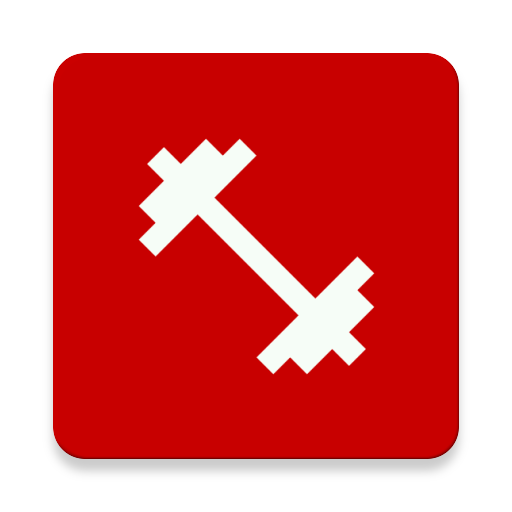Fitu - Fitness, Health & Wellness
Play on PC with BlueStacks – the Android Gaming Platform, trusted by 500M+ gamers.
Page Modified on: April 2, 2020
Play Fitu - Fitness, Health & Wellness on PC
Here’s the Deal:
1. Fitness providers give us their best drop-in prices
2. We show you the best workouts near you
3. You get a great deal in just a few clicks!
No Contracts, No Signup fees, No excuses!
Start discovering the most fun workouts near you within seconds!
Oh yeah btw, we love to try new ways to stay active every week. That’s why our local experts compile weekly feeds of the coolest activities in your area. Whether you like Disco Yoga, Crossfit, Kickboxing, Zumba, Bootcamps etc. You name it, we got it ;)
----
Already a fan? Follow us on Instagram to get exclusive discounts!
www.instagram.com/fitu.app
We love hearing from you! Have a question or a suggestion? Drop a message at hello@fituapp.com
Play Fitu - Fitness, Health & Wellness on PC. It’s easy to get started.
-
Download and install BlueStacks on your PC
-
Complete Google sign-in to access the Play Store, or do it later
-
Look for Fitu - Fitness, Health & Wellness in the search bar at the top right corner
-
Click to install Fitu - Fitness, Health & Wellness from the search results
-
Complete Google sign-in (if you skipped step 2) to install Fitu - Fitness, Health & Wellness
-
Click the Fitu - Fitness, Health & Wellness icon on the home screen to start playing