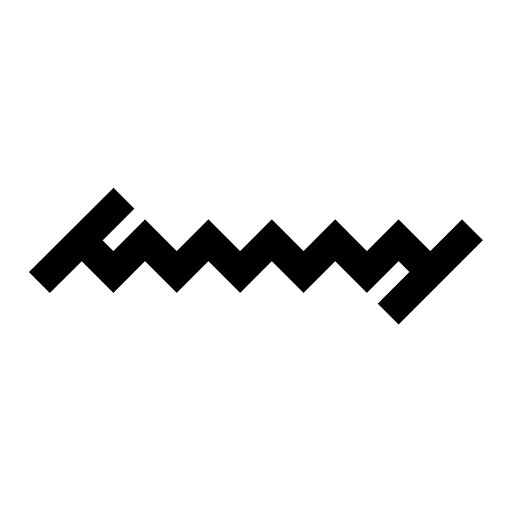Trainnr
Chơi trên PC với BlueStacks - Nền tảng chơi game Android, được hơn 500 triệu game thủ tin tưởng.
Trang đã được sửa đổi vào: 10 tháng 3, 2021
Play Trainnr on PC
Features Include:
Signup and get started for FREE!
Free Workouts!
Try any Trainer and any program’s first two days for FREE! NO obligation and no subscription necessary!
Find programs that are customized to your goals, experience, and budget!
Take the app on the go, to the gym, or at home.
Cast any workout to your home’s TV.
SUBSCRIPTION PRICING & TERMS
Trainnr is free to download. Full access to programs requires an active program subscription, available on a monthly recurring basis. All customers have free access to try the first two days of any program available on the Trainnr platform. Monthly subscription users are billed per month.
Payment will be charged to your credit card through your iTunes account at confirmation of purchase. Subscription renews automatically unless cancelled at least 24 hours prior to the end of the subscription period. There is no increase in price when renewing.
Subscriptions can be managed, and auto-renewal turned off in Account Settings in iTunes after purchase. Or in the subscription settings in a user’s profile in the Trainnr App. Once purchased, refunds will not be provided for any unused portion of the term. Read our full Terms and conditions & Privacy Policy:
https://www.trainnr.com/index.php/terms-of-service/
https://www.trainnr.com/index.php/privacy-policy-2/
Chơi Trainnr trên PC. Rất dễ để bắt đầu
-
Tải và cài đặt BlueStacks trên máy của bạn
-
Hoàn tất đăng nhập vào Google để đến PlayStore, hoặc thực hiện sau
-
Tìm Trainnr trên thanh tìm kiếm ở góc phải màn hình
-
Nhấn vào để cài đặt Trainnr trong danh sách kết quả tìm kiếm
-
Hoàn tất đăng nhập Google (nếu bạn chưa làm bước 2) để cài đặt Trainnr
-
Nhấn vào icon Trainnr tại màn hình chính để bắt đầu chơi