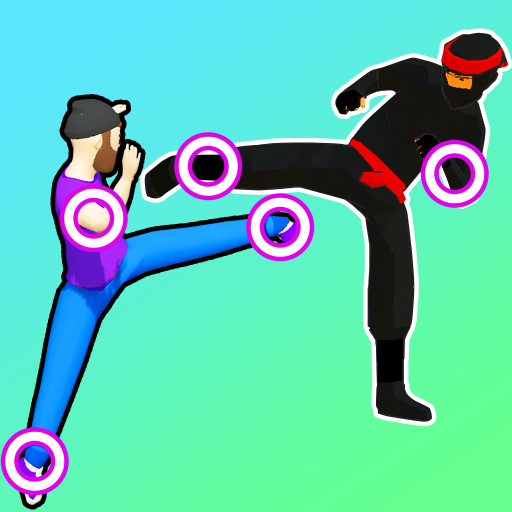911 Emergency Dispatcher
Mainkan di PC dengan BlueStacks – platform Game-Game Android, dipercaya oleh lebih dari 500 juta gamer.
Halaman Dimodifikasi Aktif: 25 Apr 2024
Play 911 Emergency Dispatcher on PC or Mac
911 Emergency Dispatcher is a role playing game developed by Supersonic Studios LTD. BlueStacks app player is the best platform to play this Android game on your PC or Mac for an immersive gaming experience.
Download 911 Emergency Dispatcher on PC and send the necessary help to match the emergency call received. Are you ready to save lives? Download 911 Emergency Dispatcher on PC now.
In this game, you work at the 911 emergency call line. Your job is to answer all the calls received and send out the necessary help needed by the caller. Send out firefighters if there has been a fire outbreak or the paramedic if it’s related to a health issue. Ensure you send out the right dispatch team to best help the situation or the caller dies and then you lose the game.
Also, you can choose not to send out any dispatch team if you can help the caller through the phone. You can also give advice on what to do as the caller waits for the help vehicle. Dispatch the animal control team when there has been a sighting of stray animals and call the police to help with thieves or lost persons. Also, in the case of a prank call, kindly refuse to help the caller as it is unnecessary.
Mainkan 911 Emergency Dispatcher di PC Mudah saja memulainya.
-
Unduh dan pasang BlueStacks di PC kamu
-
Selesaikan proses masuk Google untuk mengakses Playstore atau lakukan nanti
-
Cari 911 Emergency Dispatcher di bilah pencarian di pojok kanan atas
-
Klik untuk menginstal 911 Emergency Dispatcher dari hasil pencarian
-
Selesaikan proses masuk Google (jika kamu melewati langkah 2) untuk menginstal 911 Emergency Dispatcher
-
Klik ikon 911 Emergency Dispatcher di layar home untuk membuka gamenya