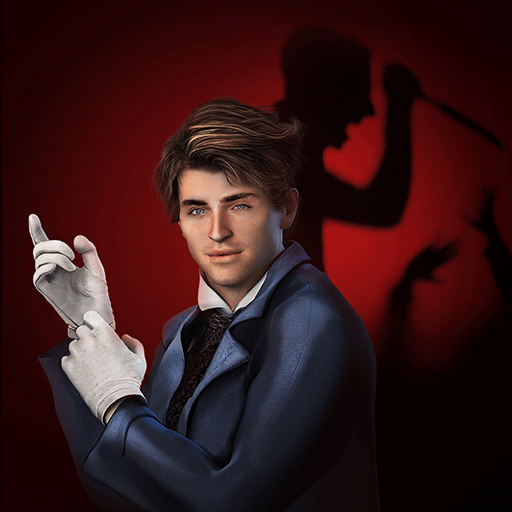Lost Lands 1
Play on PC with BlueStacks – the Android Gaming Platform, trusted by 500M+ gamers.
Page Modified on: Nov 22, 2023
Play Lost Lands 1 on PC or Mac
Lost Lands 1 is an Adventure game developed by FIVE-BN GAMES. BlueStacks app player is the best platform to play this Android game on your PC or Mac for an immersive gaming experience.
Are you ready for an exciting adventure in the Lost Lands? Your son has been snatched away by some mysterious creature through a portal and now you have to enter the fantasy world to find him!
In Lost Lands: Dark Overlord, you’ll explore a stunning and mysterious fantasy world, full of unknown corners and inhabitants. You’ll have to solve lots of puzzles and mysteries along the way, meeting lots of fairy-tale characters who will help you on your journey. But be prepared, because the Dark Overlord is keeping the world in fear, and to bring your son back, you’ll have to face and defeat him!
You’ll immerse yourself in over 50 stunning locations, complete over 40 different mini-games, and challenge yourself with interactive hidden object scenes. And don’t forget to assemble collections, gather morphing objects, and gain achievements to unlock special rewards.
But that’s not all! In the bonus chapter, you’ll even get to explore an enchanting underwater world. So, start your journey in the Lost Lands now and protect the world from the destructive power of the vice!
Download Lost Lands 1 on PC with BlueStacks and protect the world from the destructive power of the vice.
Play Lost Lands 1 on PC. It’s easy to get started.
-
Download and install BlueStacks on your PC
-
Complete Google sign-in to access the Play Store, or do it later
-
Look for Lost Lands 1 in the search bar at the top right corner
-
Click to install Lost Lands 1 from the search results
-
Complete Google sign-in (if you skipped step 2) to install Lost Lands 1
-
Click the Lost Lands 1 icon on the home screen to start playing