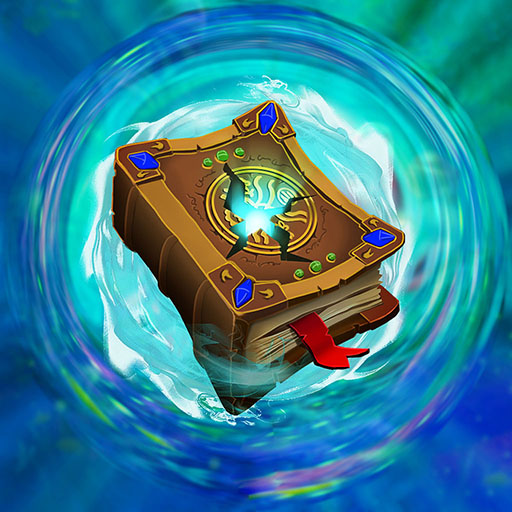Darkness and Flame 1
在電腦上使用BlueStacks –受到5億以上的遊戲玩家所信任的Android遊戲平台。
Play Darkness and Flame 1 on PC
Darkness and Flame 1 is an Adventure game developed by FIVE-BN GAMES. BlueStacks app player is the best platform to play this Android game on your PC or Mac for an immersive gaming experience.
Join Alice, a brave young girl who is caught in the eternal battle between Darkness and Flame after finding a mysterious egg.
With hidden objects, mini-games, and puzzles, you’ll explore over 50 stunning locations filled with exotic tribes, races, and oases. But beware, soldiers are after you, and you’ll need to solve dozens of puzzles and avoid imminent danger to save the world from the great evil that threatens to annihilate every living thing.
Playing Darkness and Flame 1 with BlueStacks on PC will enhance your experience with improved graphics and controls. Plus, you can take advantage of the keyboard and mouse controls to solve puzzles more easily.
Get ready to immerse yourself in an amazing adventure in a fantasy world, meet the peoples of the Fertile Lands, and harness the power of the Flame to save the world. Assemble collections, gather morphing objects, and gain achievements as you challenge yourself with interactive hidden object scenes and complete over 40 different mini-games.
Download Darkness and Flame 1 on PC with BlueStacks and join Alice in the battle between Darkness and Flame.
在電腦上遊玩Darkness and Flame 1 . 輕易上手.
-
在您的電腦上下載並安裝BlueStacks
-
完成Google登入後即可訪問Play商店,或等你需要訪問Play商店十再登入
-
在右上角的搜索欄中尋找 Darkness and Flame 1
-
點擊以從搜索結果中安裝 Darkness and Flame 1
-
完成Google登入(如果您跳過了步驟2),以安裝 Darkness and Flame 1
-
在首頁畫面中點擊 Darkness and Flame 1 圖標來啟動遊戲