
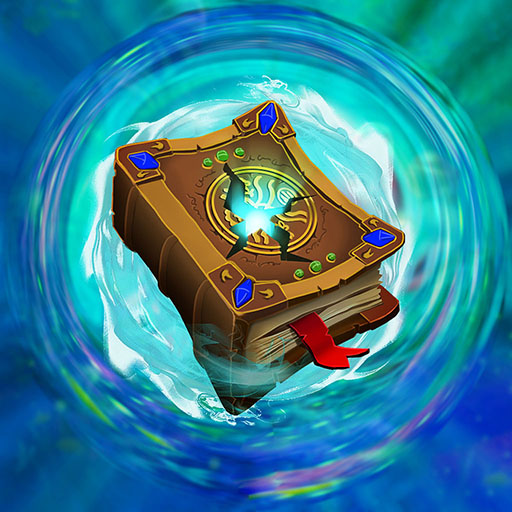
Lost Chronicles
BlueStacksを使ってPCでプレイ - 5憶以上のユーザーが愛用している高機能Androidゲーミングプラットフォーム
Play Lost Chronicles on PC
Lost Chronicles is an adventure game from the publisher FIVE-BN GAMES. BlueStacks is the platform to help you play this Android game on your PC or Mac and get the best experience.
Lost Chronicles is an adventure game that takes gamers to investigate the disappearance of a child. From there, players will unravel the secrets of a deceptively quiet town called Forest Hill.
In Lost Chronicles, players experience an adventure game of the Hidden Object genre, with many mini-games and puzzles, unforgettable characters and challenging quests.
Leonor went to Forest Hill to become an apprentice to the local elder, healer and alchemist, Magnus. Not only does she have to make friends with the locals and prove herself a worthy student, but she also has to delve into the secrets of a small town.
Because just before her arrival, a series of mysterious crimes begins that will hinder her from reaching a brighter future. She bravely faced one problem after another, but the number of them was increasing. Can she handle all the challenges the adult world has prepared for her?
Download and play Lost Chronicles on PC now with BlueStacks because this is the Android gaming platform, trusted by more than 500 million gamers.
Lost ChroniclesをPCでプレイ
-
BlueStacksをダウンロードしてPCにインストールします。
-
GoogleにサインインしてGoogle Play ストアにアクセスします。(こちらの操作は後で行っても問題ありません)
-
右上の検索バーにLost Chroniclesを入力して検索します。
-
クリックして検索結果からLost Chroniclesをインストールします。
-
Googleサインインを完了してLost Chroniclesをインストールします。※手順2を飛ばしていた場合
-
ホーム画面にてLost Chroniclesのアイコンをクリックしてアプリを起動します。




