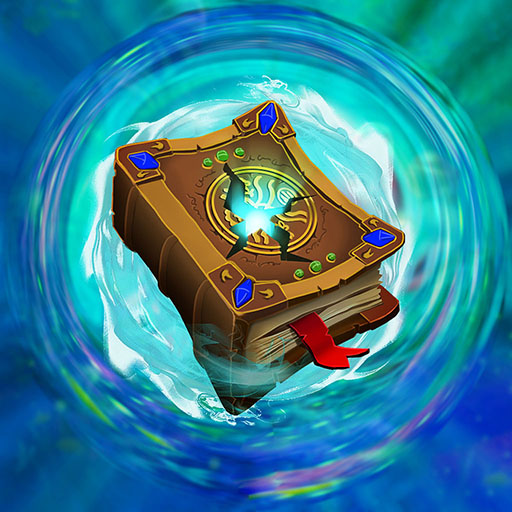Lost Lands 2
Jouez sur PC avec BlueStacks - la plate-forme de jeu Android, approuvée par + 500M de joueurs.
Page Modifiée le: 27 nov. 2023
Play Lost Lands 2 on PC
Lost Lands 2 is an Adventure game developed by FIVE-BN GAMES. BlueStacks app player is the best platform to play this Android game on your PC or Mac for an immersive gaming experience.
Get ready for another exciting adventure in the fantastical world of Lost Lands! In Lost Lands 2: The Four Horsemen, you’ll once again play as the brave Susan the Warrior, who finds herself transported to a magical world where she must fight against the evil Black Horsemen who seek to destroy everything in their path.
Along the way, you’ll meet fascinating new characters and explore over 50 stunning locations, from mysterious forests to treacherous mountains. Solve dozens of puzzles and complete over 40 different mini-games as you journey through this enchanting world.
But beware, the Four Horsemen won’t be easy to defeat. You’ll need to find their weaknesses and use all your skills to stop them in their tracks. Luckily, you’re not alone – you’ll gather allies and assemble collections to help you on your quest.
Immerse yourself in the amazing world of Lost Lands, meet its unique peoples, and save it from certain doom!
Download Lost Lands 2 on PC with BlueStacks and stop the Black Horsemen.
Jouez à Lost Lands 2 sur PC. C'est facile de commencer.
-
Téléchargez et installez BlueStacks sur votre PC
-
Connectez-vous à Google pour accéder au Play Store ou faites-le plus tard
-
Recherchez Lost Lands 2 dans la barre de recherche dans le coin supérieur droit
-
Cliquez pour installer Lost Lands 2 à partir des résultats de la recherche
-
Connectez-vous à Google (si vous avez ignoré l'étape 2) pour installer Lost Lands 2
-
Cliquez sur l'icône Lost Lands 2 sur l'écran d'accueil pour commencer à jouer