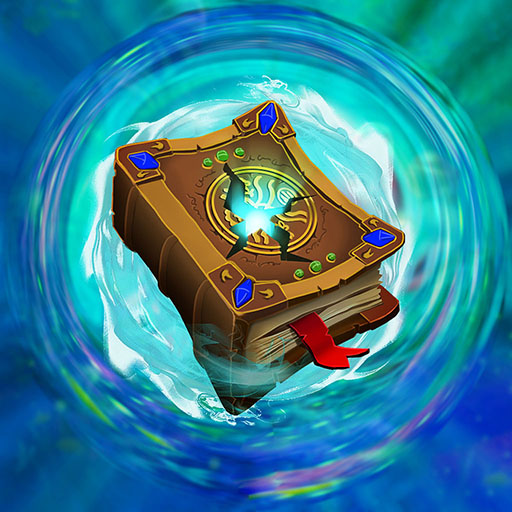Lost Lands 4
Spiele auf dem PC mit BlueStacks - der Android-Gaming-Plattform, der über 500 Millionen Spieler vertrauen.
Seite geändert am: 27.11.2023
Play Lost Lands 4 on PC
Lost Lands 4 is an Adventure game developed by FIVE-BN GAMES. BlueStacks app player is the best platform to play this Android game on your PC or Mac for an immersive gaming experience.
Susan the Warmaide is back in the Lost Lands and she needs your help to unravel the mysteries of the ghost ship and evil overlord!
In Lost Lands 4: The Wanderer, you’ll join Susan on a swashbuckling adventure filled with hidden objects, mini-games, and puzzles. Get ready to brave the storm and discover the secrets of the Lost Lands.
The ghost ship has been haunting the sailors for years, and now it’s up to Susan to put an end to it. With the help of a magical pirate chest and the compass of the worlds, she’ll set sail to the heart of the storm and face the huge octopus and its owner, the captain. But that’s not all, there’s also an earl’s rage, a curse, and a sorceress to deal with!
Explore over 50 stunning locations and meet new and exciting races inhabiting the Lost Lands. Solve their riddles and mini-games, and help two loving hearts be together again. Assemble collections, gather morphing objects, and gain achievements along the way!
Download Lost Lands 4 on PC with BlueStacks and dive deep into a magical land of fantasy.
Spiele Lost Lands 4 auf dem PC. Der Einstieg ist einfach.
-
Lade BlueStacks herunter und installiere es auf deinem PC
-
Schließe die Google-Anmeldung ab, um auf den Play Store zuzugreifen, oder mache es später
-
Suche in der Suchleiste oben rechts nach Lost Lands 4
-
Klicke hier, um Lost Lands 4 aus den Suchergebnissen zu installieren
-
Schließe die Google-Anmeldung ab (wenn du Schritt 2 übersprungen hast), um Lost Lands 4 zu installieren.
-
Klicke auf dem Startbildschirm auf das Lost Lands 4 Symbol, um mit dem Spielen zu beginnen