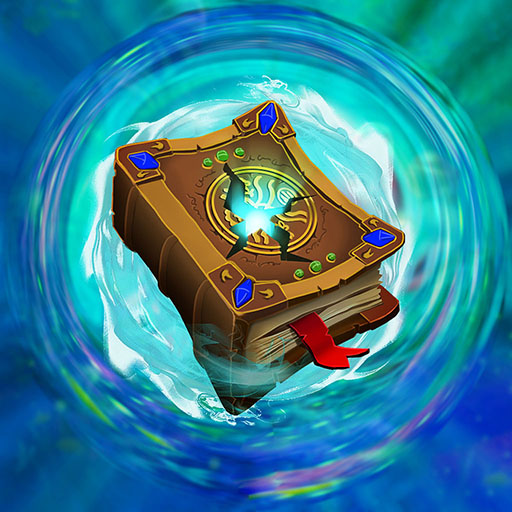Lost Lands 8
Spiele auf dem PC mit BlueStacks - der Android-Gaming-Plattform, der über 500 Millionen Spieler vertrauen.
Seite geändert am: 26.12.2023
Play Lost Lands 8 on PC
Lost Lands 8 is an adventure game developed by FIVE-BN GAMES. BlueStacks app player is the best platform to play this Android game on your PC or Mac for an immersive gaming experience.
Susan’s idyllic family life has been shattered by a mystery curse brought back from the Lost Lands. Susan’s existence is disrupted by an item discovered on Earth, and she must once again go on quests.
Like other games in the Hidden Objects genre, Lost Lands has a variety of minigames and puzzles, memorable characters, and challenging objectives.
When Susan saw that peace had been restored in the Lost Lands, she chose to do the same in her world. She had matured into a loving parent and grandma. The only thing that kept her memories of her past lives alive were the fairy tales she told her granddaughter.
But a boy is a reflection of his mother. Jim was compelled to examine the relic from the Lost Lands that had been unearthed on Earth. He released a centuries-old curse unintentionally.
This means Susan will have to make yet another trip to the Lost Lands in her quest to bring her loved ones home. Use the locals of the Lost Lands to help you break a mystery spell.
Spiele Lost Lands 8 auf dem PC. Der Einstieg ist einfach.
-
Lade BlueStacks herunter und installiere es auf deinem PC
-
Schließe die Google-Anmeldung ab, um auf den Play Store zuzugreifen, oder mache es später
-
Suche in der Suchleiste oben rechts nach Lost Lands 8
-
Klicke hier, um Lost Lands 8 aus den Suchergebnissen zu installieren
-
Schließe die Google-Anmeldung ab (wenn du Schritt 2 übersprungen hast), um Lost Lands 8 zu installieren.
-
Klicke auf dem Startbildschirm auf das Lost Lands 8 Symbol, um mit dem Spielen zu beginnen