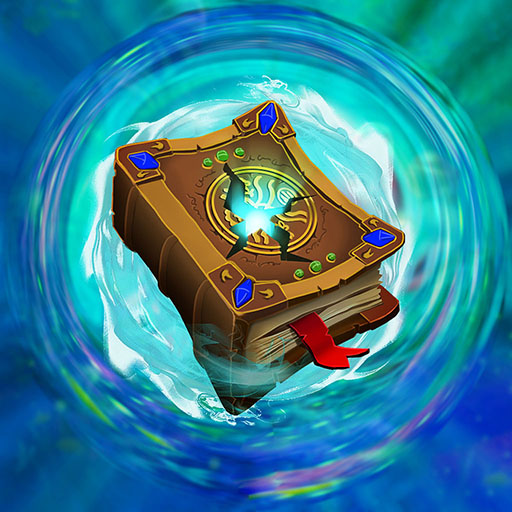Lost Lands: Hidden Object
Spiele auf dem PC mit BlueStacks - der Android-Gaming-Plattform, der über 500 Millionen Spieler vertrauen.
Seite geändert am: 05.09.2018
Play Lost Lands: Hidden Object on PC or Mac
Lost Lands: Hidden Object is an adventure game developed by FIVE-BN GAMES. BlueStacks is by far the best app player which gives you the facility to easily open your Android apps and games on PC and MAC.
Download Lost Lands: Hidden Object on PC and help the elf people stranded on an island by a magic storm to get out of their difficulty.
Help in this game, the elf people to survive on a beautiful island full of rivers, mountains, fertile valleys and crystal clear rivers.
Download Lost Lands: Hidden Object on PC and embark on an adventure filled with over 200 exciting quests, puzzles and mini-games.
Play Lost Lands: Hidden Object on PC and meet not only fairy tale characters but also dangerous creatures.
Spiele Lost Lands: Hidden Object auf dem PC. Der Einstieg ist einfach.
-
Lade BlueStacks herunter und installiere es auf deinem PC
-
Schließe die Google-Anmeldung ab, um auf den Play Store zuzugreifen, oder mache es später
-
Suche in der Suchleiste oben rechts nach Lost Lands: Hidden Object
-
Klicke hier, um Lost Lands: Hidden Object aus den Suchergebnissen zu installieren
-
Schließe die Google-Anmeldung ab (wenn du Schritt 2 übersprungen hast), um Lost Lands: Hidden Object zu installieren.
-
Klicke auf dem Startbildschirm auf das Lost Lands: Hidden Object Symbol, um mit dem Spielen zu beginnen