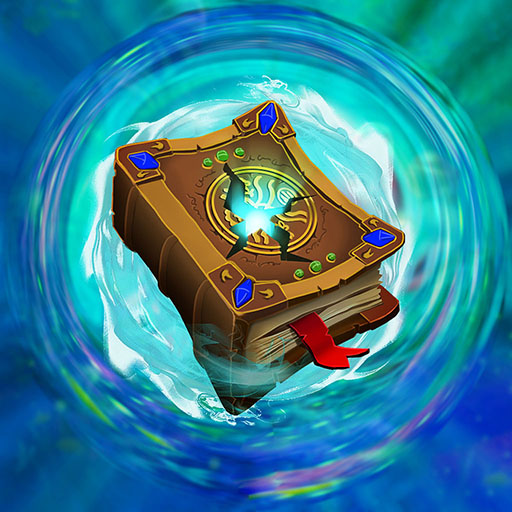Legendary Tales 1
Gioca su PC con BlueStacks: la piattaforma di gioco Android, considerata affidabile da oltre 500 milioni di giocatori.
Pagina modificata il: 29 giu 2023
Play Legendary Tales 1 on PC
Legendary Tales 1 is an Adventure game developed by FIVE-BN GAMES. BlueStacks app player is the best platform to play this Android game on your PC or Mac for an immersive gaming experience.
Take part in the thrilling world of Legendary Tales: Stolen Life where you’ll embark on an epic adventure to save your werewolf brother from the clutches of evil witches!
Are you ready to explore a mysterious land full of danger and intrigue? As Lucia, you must journey through a world of magic and uncover the secrets that will lead you to your brother’s rescue. Along the way, you’ll encounter fascinating characters and solve tricky puzzles that will test your skills.
Prepare to face the unknown and discover new allies and enemies as you navigate this dangerous world. Your mission is clear: bring justice to a land ruled by wicked witches and save your brother from certain doom.
So, pack your bags and get ready to embark on an adventure of a lifetime! With stunning graphics, exciting mini-games, and challenging puzzles, Legendary Tales: Stolen Life is a game that will keep you on the edge of your seat from start to finish.
Download Legendary Tales 1 on PC with BlueStacks and save your brother from certain doom.
Gioca Legendary Tales 1 su PC. È facile iniziare.
-
Scarica e installa BlueStacks sul tuo PC
-
Completa l'accesso a Google per accedere al Play Store o eseguilo in un secondo momento
-
Cerca Legendary Tales 1 nella barra di ricerca nell'angolo in alto a destra
-
Fai clic per installare Legendary Tales 1 dai risultati della ricerca
-
Completa l'accesso a Google (se hai saltato il passaggio 2) per installare Legendary Tales 1
-
Fai clic sull'icona Legendary Tales 1 nella schermata principale per iniziare a giocare