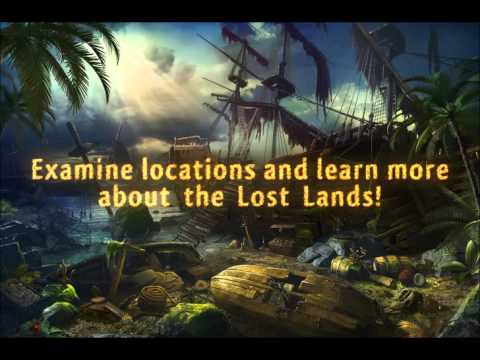Lost Lands: Mahjong
Play on PC with BlueStacks – the Android Gaming Platform, trusted by 500M+ gamers.
Page Modified on: Jun 18, 2018
Play Lost Lands: Mahjong on PC or Mac
Lost Lands: Mahjong is a casual game developed by FIVE-BN GAMES. BlueStacks app player is the best platform to play this Android game on your PC or Mac for an immersive gaming experience.
Explore a huge universe with a beautiful plot and many characters in Lost Lands: Mahjong on PC
Download Lost Lands: Mahjong on PC and immerse yourself in a solitaire game like no other with multiplayer characters, a huge universe to explore, and a unique plot.
Help elves in this game, to find a kingdom beyond the oceans after theirs has fallen into ruin.
Download Lost Lands: Mahjong on PC and help elves to live on a beautiful island with big mountains, fertile valleys, and crystal-clear rivers.
Play Lost Lands: Mahjong on PC and get collections and prizes, complete adventures, quests, and tiles.
Play Lost Lands: Mahjong on PC. It’s easy to get started.
-
Download and install BlueStacks on your PC
-
Complete Google sign-in to access the Play Store, or do it later
-
Look for Lost Lands: Mahjong in the search bar at the top right corner
-
Click to install Lost Lands: Mahjong from the search results
-
Complete Google sign-in (if you skipped step 2) to install Lost Lands: Mahjong
-
Click the Lost Lands: Mahjong icon on the home screen to start playing