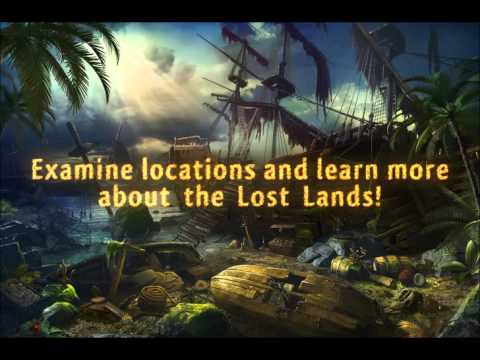Lost Lands: Mahjong Premium
Mainkan di PC dengan BlueStacks – platform Game-Game Android, dipercaya oleh lebih dari 500 juta gamer.
Halaman Dimodifikasi Aktif: 18 November 2016
Play Lost Lands: Mahjong Premium on PC
The elf place is destroyed. With their kingdom in ruins the elves were forced to set off overseas to search for a new home. By fate's will, a storm crushed their ships on the shores of a lost island. High mountains, fragrant valleys and shimmering rivers - what else might the children of nature need? But their beautiful new world is filled with danger. When attempting to leave, the elves learn that the island is surrounded by an impenetrable magic storm. The survivors recall a legend about the last of the ancient elves, who shall awake from a thousand year's sleep to help them overcome hardship.
Solve many tile sets, quests and adventures to get your prizes and collections. Help the elves to survive on the lost island.
You're about to see:
• Hundreds of tile-sets
• High-quality backgrounds and tiles
• More than 200 interesting quests
• Various puzzles and mini-games
• Many collection and achievements
• Dangerous creatures and fairy tale characters
• Regular free updates!
This game has been optimized for tablets and cell phones!
+++ Get more games created by FIVE-BN! +++
WWW: http://five-bn.com
FACEBOOK: https://www.facebook.com/fivebn/
TWITTER: https://twitter.com/fivebngames
YOUTUBE: https://youtube.com/fivebn
PINTEREST: https://pinterest.com/five_bn/
INSTAGRAM: https://www.instagram.com/five_bn/
Mainkan Lost Lands: Mahjong Premium di PC Mudah saja memulainya.
-
Unduh dan pasang BlueStacks di PC kamu
-
Selesaikan proses masuk Google untuk mengakses Playstore atau lakukan nanti
-
Cari Lost Lands: Mahjong Premium di bilah pencarian di pojok kanan atas
-
Klik untuk menginstal Lost Lands: Mahjong Premium dari hasil pencarian
-
Selesaikan proses masuk Google (jika kamu melewati langkah 2) untuk menginstal Lost Lands: Mahjong Premium
-
Klik ikon Lost Lands: Mahjong Premium di layar home untuk membuka gamenya