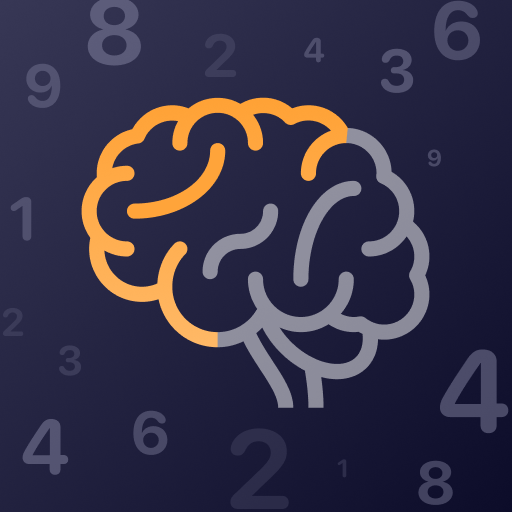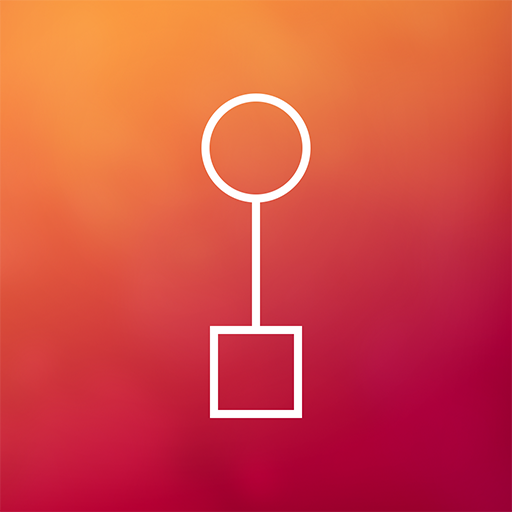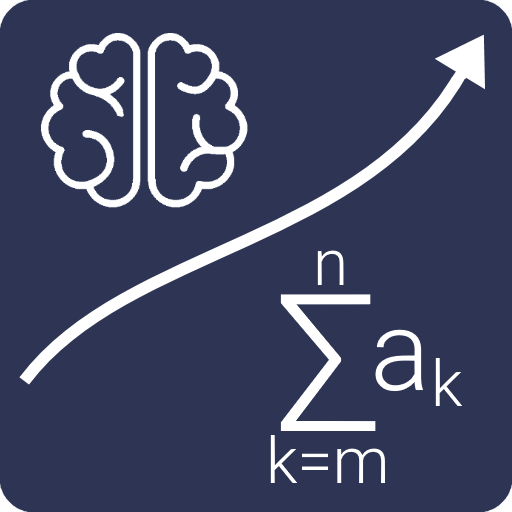
Mental Math Master
Juega en PC con BlueStacks: la plataforma de juegos Android, en la que confían más de 500 millones de jugadores.
Página modificada el: 26 de abril de 2019
Play Mental Math Master on PC
You are looking for new challenges?
Do you like calculation games?
Mental Math Master is exactly what you need!
Exercise your brain with complex and tricky math problems.
Mental Math Master promotes the mental arithmetic and the power of concentration.
Try it and you will see, your brain will thank you.
x² √x logb(x) + - × ÷
Challenging arithmetics are waiting for you:
- Exponentiation
- Square root
- Logarithm
- Addition
- Subtraction
- Multiplication
- Division
- Summation
- Factorial
- Equation
Try to reach all levels to improve your math skills!
How To Play
The rules are clear: just tab the correct result before the time runs out.
If the result is correct you get a point.
If not, you lost the round.
Try to get 10 points before the time runs out.
Master 10 rounds to advance to the next level.
The problem gets harder every time by using different arithmetics.
You can stop the time by clicking the stop button, only 10 times per level.
This game is free and is supported by ads.
If the game is too easy just let us know. (5daysweekend@gmail.com)
We already have a few ideas.
We wish you and your brain a lot of fun!
Juega Mental Math Master en la PC. Es fácil comenzar.
-
Descargue e instale BlueStacks en su PC
-
Complete el inicio de sesión de Google para acceder a Play Store, o hágalo más tarde
-
Busque Mental Math Master en la barra de búsqueda en la esquina superior derecha
-
Haga clic para instalar Mental Math Master desde los resultados de búsqueda
-
Complete el inicio de sesión de Google (si omitió el paso 2) para instalar Mental Math Master
-
Haz clic en el ícono Mental Math Master en la pantalla de inicio para comenzar a jugar