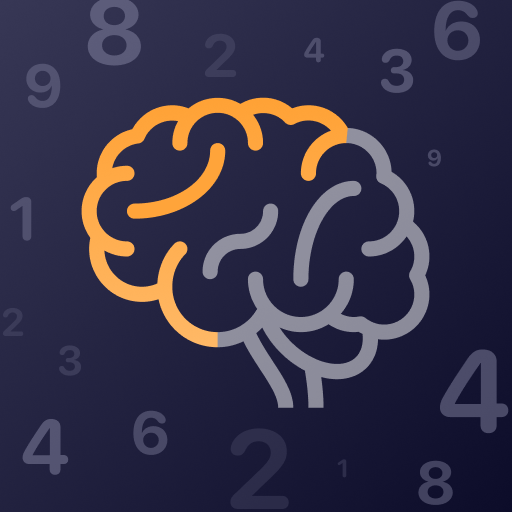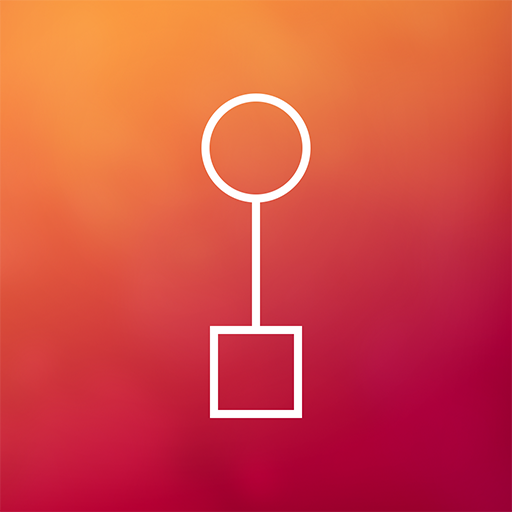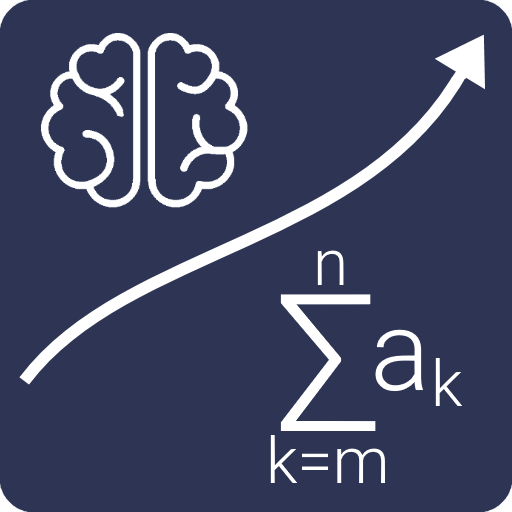
Mental Math Master
Graj na PC z BlueStacks – Platforma gamingowa Android, która uzyskała zaufanie ponad 500 milionów graczy!
Strona zmodyfikowana w dniu: 26 kwietnia 2019
Play Mental Math Master on PC
You are looking for new challenges?
Do you like calculation games?
Mental Math Master is exactly what you need!
Exercise your brain with complex and tricky math problems.
Mental Math Master promotes the mental arithmetic and the power of concentration.
Try it and you will see, your brain will thank you.
x² √x logb(x) + - × ÷
Challenging arithmetics are waiting for you:
- Exponentiation
- Square root
- Logarithm
- Addition
- Subtraction
- Multiplication
- Division
- Summation
- Factorial
- Equation
Try to reach all levels to improve your math skills!
How To Play
The rules are clear: just tab the correct result before the time runs out.
If the result is correct you get a point.
If not, you lost the round.
Try to get 10 points before the time runs out.
Master 10 rounds to advance to the next level.
The problem gets harder every time by using different arithmetics.
You can stop the time by clicking the stop button, only 10 times per level.
This game is free and is supported by ads.
If the game is too easy just let us know. (5daysweekend@gmail.com)
We already have a few ideas.
We wish you and your brain a lot of fun!
Zagraj w Mental Math Master na PC. To takie proste.
-
Pobierz i zainstaluj BlueStacks na PC
-
Zakończ pomyślnie ustawienie Google, aby otrzymać dostęp do sklepu Play, albo zrób to później.
-
Wyszukaj Mental Math Master w pasku wyszukiwania w prawym górnym rogu.
-
Kliknij, aby zainstalować Mental Math Master z wyników wyszukiwania
-
Ukończ pomyślnie rejestrację Google (jeśli krok 2 został pominięty) aby zainstalować Mental Math Master
-
Klinij w ikonę Mental Math Master na ekranie startowym, aby zacząć grę