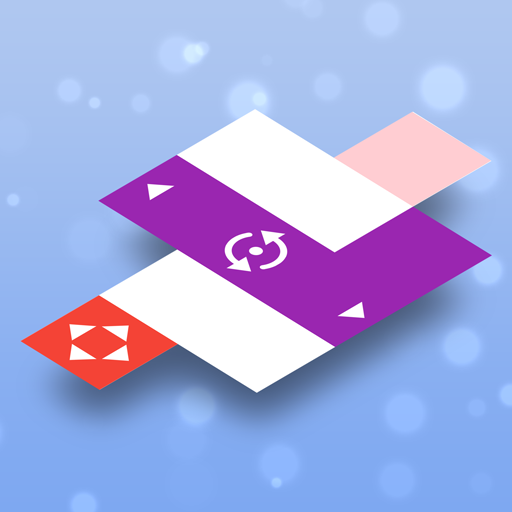Brickscape
Play on PC with BlueStacks – the Android Gaming Platform, trusted by 500M+ gamers.
Page Modified on: July 22, 2019
Play Brickscape on PC
Move Core Brick to the exit.
Every brick has to be moved in an elongated direction.
You can't move bricks out of the box.
[Features]
• Meet more than 700 brain teasing stages in 14 various themes.
• It's simple and easy enough for everyone to play.
• There are 5 difficulty levels available for all players; from easy to master.
• Choose and play a particular level you want to try, without having to clear in order.
• Compete with other players around the world in a daily puzzle mode.
• Take your time. There is no time limit.
• Enjoy our brilliant and unique texture and sound design of each block.
• Ask for hint when needed, and use 'Undo' feature to correct mistakes.
• You don't need an Internet connection to play the game.
Play Brickscape now on your phones and tablets!
For any question or suggestion, feel free to let us know. We are very much welcome to hear from you.
Please contact helpers@5minlab.com with any inquiry or feedback.
Play Brickscape on PC. It’s easy to get started.
-
Download and install BlueStacks on your PC
-
Complete Google sign-in to access the Play Store, or do it later
-
Look for Brickscape in the search bar at the top right corner
-
Click to install Brickscape from the search results
-
Complete Google sign-in (if you skipped step 2) to install Brickscape
-
Click the Brickscape icon on the home screen to start playing