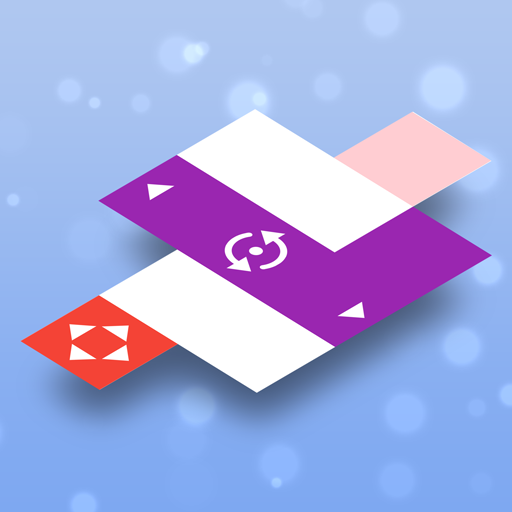このページには広告が含まれます

ブリックスケープ
Puzzle | 5minLab
BlueStacksを使ってPCでプレイ - 5憶以上のユーザーが愛用している高機能Androidゲーミングプラットフォーム
Play Brickscape on PC
[How to play]
Move Core Brick to the exit.
Every brick has to be moved in an elongated direction.
You can't move bricks out of the box.
[Features]
• Meet more than 700 brain teasing stages in 14 various themes.
• It's simple and easy enough for everyone to play.
• There are 5 difficulty levels available for all players; from easy to master.
• Choose and play a particular level you want to try, without having to clear in order.
• Compete with other players around the world in a daily puzzle mode.
• Take your time. There is no time limit.
• Enjoy our brilliant and unique texture and sound design of each block.
• Ask for hint when needed, and use 'Undo' feature to correct mistakes.
• You don't need an Internet connection to play the game.
Play Brickscape now on your phones and tablets!
For any question or suggestion, feel free to let us know. We are very much welcome to hear from you.
Please contact helpers@5minlab.com with any inquiry or feedback.
Move Core Brick to the exit.
Every brick has to be moved in an elongated direction.
You can't move bricks out of the box.
[Features]
• Meet more than 700 brain teasing stages in 14 various themes.
• It's simple and easy enough for everyone to play.
• There are 5 difficulty levels available for all players; from easy to master.
• Choose and play a particular level you want to try, without having to clear in order.
• Compete with other players around the world in a daily puzzle mode.
• Take your time. There is no time limit.
• Enjoy our brilliant and unique texture and sound design of each block.
• Ask for hint when needed, and use 'Undo' feature to correct mistakes.
• You don't need an Internet connection to play the game.
Play Brickscape now on your phones and tablets!
For any question or suggestion, feel free to let us know. We are very much welcome to hear from you.
Please contact helpers@5minlab.com with any inquiry or feedback.
ブリックスケープをPCでプレイ
-
BlueStacksをダウンロードしてPCにインストールします。
-
GoogleにサインインしてGoogle Play ストアにアクセスします。(こちらの操作は後で行っても問題ありません)
-
右上の検索バーにブリックスケープを入力して検索します。
-
クリックして検索結果からブリックスケープをインストールします。
-
Googleサインインを完了してブリックスケープをインストールします。※手順2を飛ばしていた場合
-
ホーム画面にてブリックスケープのアイコンをクリックしてアプリを起動します。