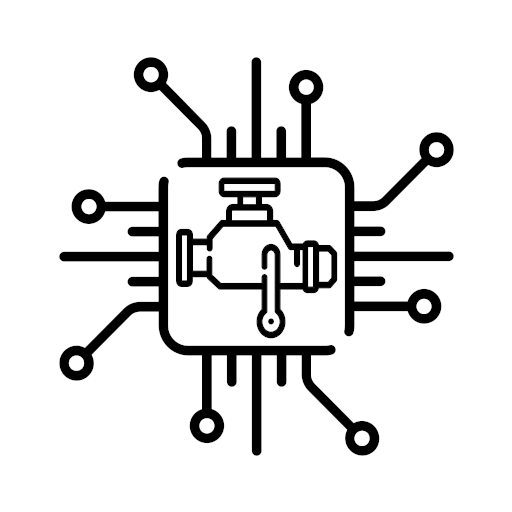このページには広告が含まれます

FIXD - Vehicle Health Monitor
自動車 | FIXD
BlueStacksを使ってPCでプレイ - 5憶以上のユーザーが愛用している高機能Androidゲーミングプラットフォーム
Play FIXD - Vehicle Health Monitor on PC
FIXD helps you better understand your vehicle by translating check engine lights and tracking scheduled service. We've all been there - You're driving along and your check engine light comes on, but what does this light really mean? Avoid ambiguous lights and confusing technical definitions and let FIXD translate your check engine light into simple and understandable terms.
FIXD - Vehicle Health MonitorをPCでプレイ
-
BlueStacksをダウンロードしてPCにインストールします。
-
GoogleにサインインしてGoogle Play ストアにアクセスします。(こちらの操作は後で行っても問題ありません)
-
右上の検索バーにFIXD - Vehicle Health Monitorを入力して検索します。
-
クリックして検索結果からFIXD - Vehicle Health Monitorをインストールします。
-
Googleサインインを完了してFIXD - Vehicle Health Monitorをインストールします。※手順2を飛ばしていた場合
-
ホーム画面にてFIXD - Vehicle Health Monitorのアイコンをクリックしてアプリを起動します。