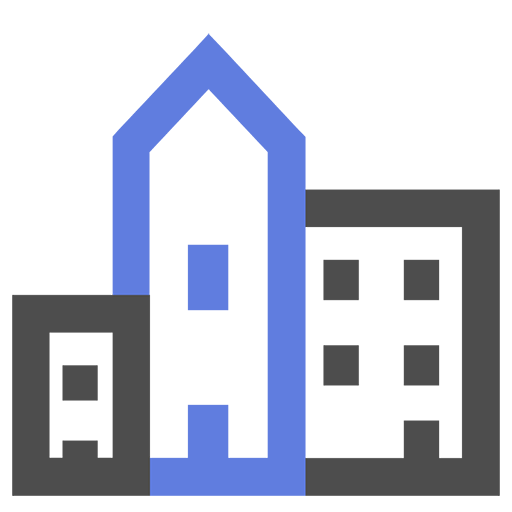Imovirtual - Encontrar casas e apartamentos
Gioca su PC con BlueStacks: la piattaforma di gioco Android, considerata affidabile da oltre 500 milioni di giocatori.
Pagina modificata il: 26 novembre 2019
Play Imovirtual Real Estate Portal on PC
Imovirtual won the Consumer Choice Prize for the 4th consecutive year and for the 3rd consecutive year, the Five Star Award in the Real Estate Online Commerce category.
The Imovirtual application allows:
- Find a wide range of homes advertised by real estate agencies or individuals.
- Use the "Close to me" feature to find all the houses in the area where you are or draw the location you want.
- Contact directly the advertiser of the house (by email or phone).
- Search properties and select the house by different criteria - typology, price, area, with fireplace, with parking, etc.
- Check the details of each house (characteristics, photographs and location).
- View all messages to advertisers.
- Search house to rent or buy.
- Search for rooms to rent.
- Save your favorite homes.
- Save and check your favorite searches.
- Receive notifications whenever there are news similar to your favorite homes.
Imovirtual is simple and fast. That Special House is on Imovirtual in a few clicks.
Gioca Imovirtual - Encontrar casas e apartamentos su PC. È facile iniziare.
-
Scarica e installa BlueStacks sul tuo PC
-
Completa l'accesso a Google per accedere al Play Store o eseguilo in un secondo momento
-
Cerca Imovirtual - Encontrar casas e apartamentos nella barra di ricerca nell'angolo in alto a destra
-
Fai clic per installare Imovirtual - Encontrar casas e apartamentos dai risultati della ricerca
-
Completa l'accesso a Google (se hai saltato il passaggio 2) per installare Imovirtual - Encontrar casas e apartamentos
-
Fai clic sull'icona Imovirtual - Encontrar casas e apartamentos nella schermata principale per iniziare a giocare