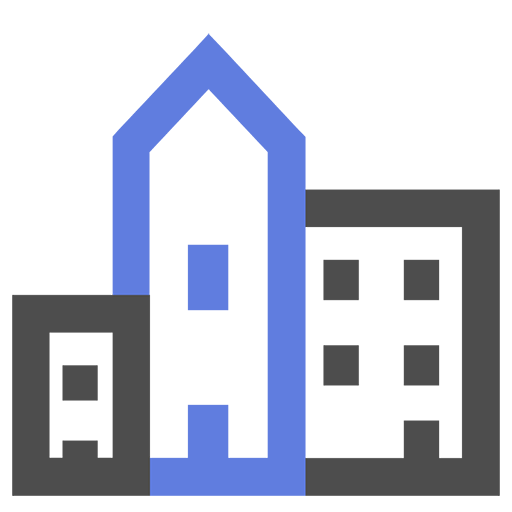Imovirtual - Encontrar casas e apartamentos
BlueStacksを使ってPCでプレイ - 5憶以上のユーザーが愛用している高機能Androidゲーミングプラットフォーム
Play Imovirtual Real Estate Portal on PC
Imovirtual won the Consumer Choice Prize for the 4th consecutive year and for the 3rd consecutive year, the Five Star Award in the Real Estate Online Commerce category.
The Imovirtual application allows:
- Find a wide range of homes advertised by real estate agencies or individuals.
- Use the "Close to me" feature to find all the houses in the area where you are or draw the location you want.
- Contact directly the advertiser of the house (by email or phone).
- Search properties and select the house by different criteria - typology, price, area, with fireplace, with parking, etc.
- Check the details of each house (characteristics, photographs and location).
- View all messages to advertisers.
- Search house to rent or buy.
- Search for rooms to rent.
- Save your favorite homes.
- Save and check your favorite searches.
- Receive notifications whenever there are news similar to your favorite homes.
Imovirtual is simple and fast. That Special House is on Imovirtual in a few clicks.
Imovirtual - Encontrar casas e apartamentosをPCでプレイ
-
BlueStacksをダウンロードしてPCにインストールします。
-
GoogleにサインインしてGoogle Play ストアにアクセスします。(こちらの操作は後で行っても問題ありません)
-
右上の検索バーにImovirtual - Encontrar casas e apartamentosを入力して検索します。
-
クリックして検索結果からImovirtual - Encontrar casas e apartamentosをインストールします。
-
Googleサインインを完了してImovirtual - Encontrar casas e apartamentosをインストールします。※手順2を飛ばしていた場合
-
ホーム画面にてImovirtual - Encontrar casas e apartamentosのアイコンをクリックしてアプリを起動します。