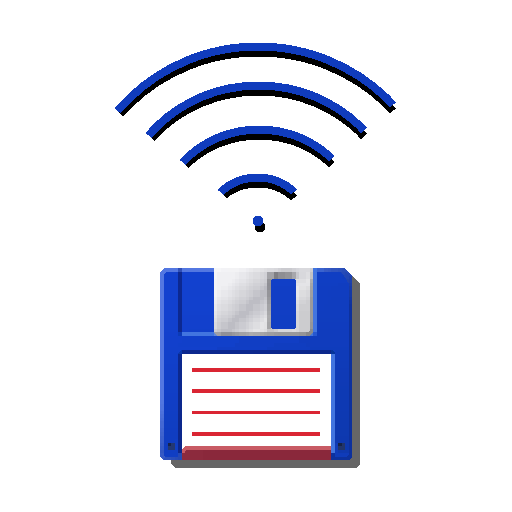MyPhoneExplorer Client
Spiele auf dem PC mit BlueStacks - der Android-Gaming-Plattform, der über 500 Millionen Spieler vertrauen.
Seite geändert am: 16. Oktober 2019
Play MyPhoneExplorer Client on PC
Some features:
- sync your contacts with Microsoft Outlook, Thunderbird, SeaMonkey, Lotus Notes, Tobit David, Windows Contacts,..
- sync your calendar with Microsoft Outlook, Thunderbird, Sunbird, Lotus Notes, Tobit David, Windows Calendar,...
- sync your notes with Microsoft Outlook, Lotus Notes and Windows StickyNotes
- manage your SMS: download to PC, backup, delete, send SMS from desktop
- view the call list of the phone, archive calls, delete them, backup call lists
- sync file directories, copy files between desktop and phone, sync your photos
- create and restore backups (includes contacts, calendar, tasks, notes, sms and files)
- manage installed apps, launch, install, uninstall or download them to your desktop
- control your phone through your desktop with mouse and keyboard, create screenshots
- use the pc keyboard as input method for your phone
- handle calls from your desktop, dial numbers, accept, reject and end calls
- and much more...
Connection via WiFi, USB-Cable or Bluetooth. No data will be handled throught external servers, the whole communication is local.
This is the client which is needed for phone, you'll need also the desktop-software which can be downloaded at www.fjsoft.at.
Spiele MyPhoneExplorer Client auf dem PC. Der Einstieg ist einfach.
-
Lade BlueStacks herunter und installiere es auf deinem PC
-
Schließe die Google-Anmeldung ab, um auf den Play Store zuzugreifen, oder mache es später
-
Suche in der Suchleiste oben rechts nach MyPhoneExplorer Client
-
Klicke hier, um MyPhoneExplorer Client aus den Suchergebnissen zu installieren
-
Schließe die Google-Anmeldung ab (wenn du Schritt 2 übersprungen hast), um MyPhoneExplorer Client zu installieren.
-
Klicke auf dem Startbildschirm auf das MyPhoneExplorer Client Symbol, um mit dem Spielen zu beginnen