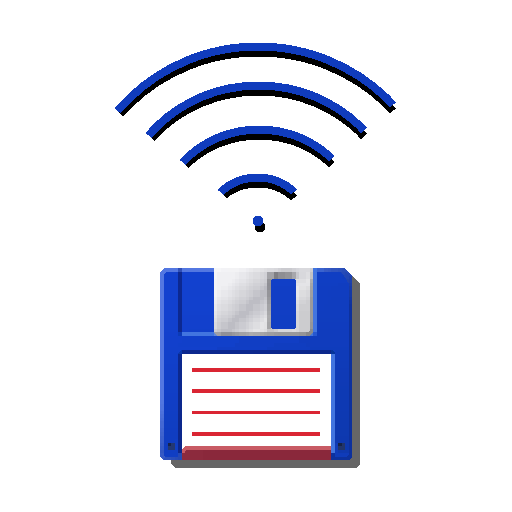このページには広告が含まれます

MyPhoneExplorer Client
ツール | FJ Softwaredevelopment
BlueStacksを使ってPCでプレイ - 5憶以上のユーザーが愛用している高機能Androidゲーミングプラットフォーム
Play MyPhoneExplorer Client on PC
MyPhoneExplorer is a powerful phone management software for your desktop PC.
Some features:
- sync your contacts with Microsoft Outlook, Thunderbird, SeaMonkey, Lotus Notes, Tobit David, Windows Contacts,..
- sync your calendar with Microsoft Outlook, Thunderbird, Sunbird, Lotus Notes, Tobit David, Windows Calendar,...
- sync your notes with Microsoft Outlook, Lotus Notes and Windows StickyNotes
- manage your SMS: download to PC, backup, delete, send SMS from desktop
- view the call list of the phone, archive calls, delete them, backup call lists
- sync file directories, copy files between desktop and phone, sync your photos
- create and restore backups (includes contacts, calendar, tasks, notes, sms and files)
- manage installed apps, launch, install, uninstall or download them to your desktop
- control your phone through your desktop with mouse and keyboard, create screenshots
- use the pc keyboard as input method for your phone
- handle calls from your desktop, dial numbers, accept, reject and end calls
- and much more...
Connection via WiFi, USB-Cable or Bluetooth. No data will be handled throught external servers, the whole communication is local.
This is the client which is needed for phone, you'll need also the desktop-software which can be downloaded at www.fjsoft.at.
Some features:
- sync your contacts with Microsoft Outlook, Thunderbird, SeaMonkey, Lotus Notes, Tobit David, Windows Contacts,..
- sync your calendar with Microsoft Outlook, Thunderbird, Sunbird, Lotus Notes, Tobit David, Windows Calendar,...
- sync your notes with Microsoft Outlook, Lotus Notes and Windows StickyNotes
- manage your SMS: download to PC, backup, delete, send SMS from desktop
- view the call list of the phone, archive calls, delete them, backup call lists
- sync file directories, copy files between desktop and phone, sync your photos
- create and restore backups (includes contacts, calendar, tasks, notes, sms and files)
- manage installed apps, launch, install, uninstall or download them to your desktop
- control your phone through your desktop with mouse and keyboard, create screenshots
- use the pc keyboard as input method for your phone
- handle calls from your desktop, dial numbers, accept, reject and end calls
- and much more...
Connection via WiFi, USB-Cable or Bluetooth. No data will be handled throught external servers, the whole communication is local.
This is the client which is needed for phone, you'll need also the desktop-software which can be downloaded at www.fjsoft.at.
MyPhoneExplorer ClientをPCでプレイ
-
BlueStacksをダウンロードしてPCにインストールします。
-
GoogleにサインインしてGoogle Play ストアにアクセスします。(こちらの操作は後で行っても問題ありません)
-
右上の検索バーにMyPhoneExplorer Clientを入力して検索します。
-
クリックして検索結果からMyPhoneExplorer Clientをインストールします。
-
Googleサインインを完了してMyPhoneExplorer Clientをインストールします。※手順2を飛ばしていた場合
-
ホーム画面にてMyPhoneExplorer Clientのアイコンをクリックしてアプリを起動します。