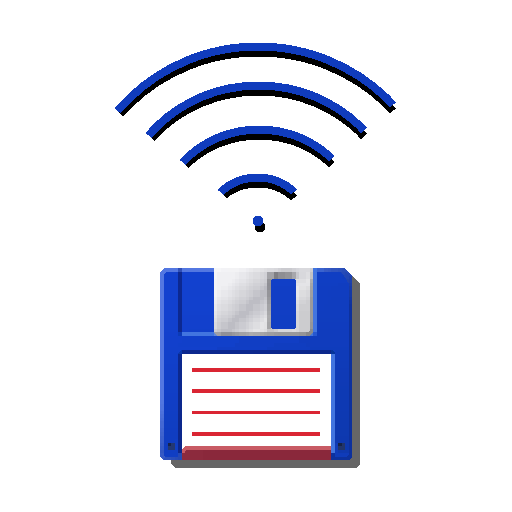MyPhoneExplorer Client
工具 | FJ Softwaredevelopment
在電腦上使用BlueStacks –受到5億以上的遊戲玩家所信任的Android遊戲平台。
Play MyPhoneExplorer Client on PC
MyPhoneExplorer is a powerful phone management software for your desktop PC.
Some features:
- sync your contacts with Microsoft Outlook, Thunderbird, SeaMonkey, Lotus Notes, Tobit David, Windows Contacts,..
- sync your calendar with Microsoft Outlook, Thunderbird, Sunbird, Lotus Notes, Tobit David, Windows Calendar,...
- sync your notes with Microsoft Outlook, Lotus Notes and Windows StickyNotes
- manage your SMS: download to PC, backup, delete, send SMS from desktop
- view the call list of the phone, archive calls, delete them, backup call lists
- sync file directories, copy files between desktop and phone, sync your photos
- create and restore backups (includes contacts, calendar, tasks, notes, sms and files)
- manage installed apps, launch, install, uninstall or download them to your desktop
- control your phone through your desktop with mouse and keyboard, create screenshots
- use the pc keyboard as input method for your phone
- handle calls from your desktop, dial numbers, accept, reject and end calls
- and much more...
Connection via WiFi, USB-Cable or Bluetooth. No data will be handled throught external servers, the whole communication is local.
This is the client which is needed for phone, you'll need also the desktop-software which can be downloaded at www.fjsoft.at.
Some features:
- sync your contacts with Microsoft Outlook, Thunderbird, SeaMonkey, Lotus Notes, Tobit David, Windows Contacts,..
- sync your calendar with Microsoft Outlook, Thunderbird, Sunbird, Lotus Notes, Tobit David, Windows Calendar,...
- sync your notes with Microsoft Outlook, Lotus Notes and Windows StickyNotes
- manage your SMS: download to PC, backup, delete, send SMS from desktop
- view the call list of the phone, archive calls, delete them, backup call lists
- sync file directories, copy files between desktop and phone, sync your photos
- create and restore backups (includes contacts, calendar, tasks, notes, sms and files)
- manage installed apps, launch, install, uninstall or download them to your desktop
- control your phone through your desktop with mouse and keyboard, create screenshots
- use the pc keyboard as input method for your phone
- handle calls from your desktop, dial numbers, accept, reject and end calls
- and much more...
Connection via WiFi, USB-Cable or Bluetooth. No data will be handled throught external servers, the whole communication is local.
This is the client which is needed for phone, you'll need also the desktop-software which can be downloaded at www.fjsoft.at.
在電腦上遊玩MyPhoneExplorer Client . 輕易上手.
-
在您的電腦上下載並安裝BlueStacks
-
完成Google登入後即可訪問Play商店,或等你需要訪問Play商店十再登入
-
在右上角的搜索欄中尋找 MyPhoneExplorer Client
-
點擊以從搜索結果中安裝 MyPhoneExplorer Client
-
完成Google登入(如果您跳過了步驟2),以安裝 MyPhoneExplorer Client
-
在首頁畫面中點擊 MyPhoneExplorer Client 圖標來啟動遊戲