
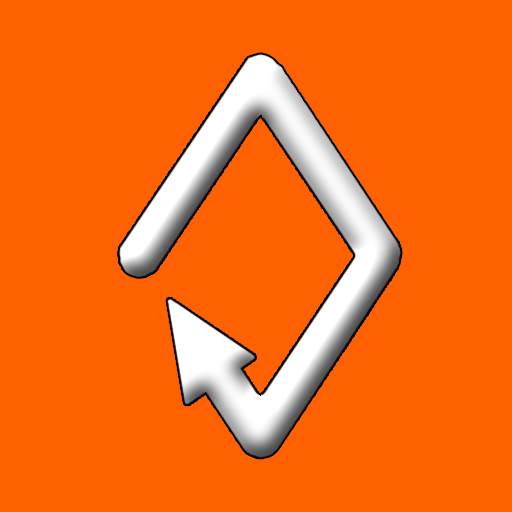
Remoult: Remote Engine Start
Play on PC with BlueStacks – the Android Gaming Platform, trusted by 500M+ gamers.
Page Modified on: December 3, 2019
Play Remoult: Remote Engine Start on PC
Program for setting up delayed remote engine start for Renault cars, such as Duster 2015, Logan 2, Sandero 2, Kaptur and others equipped with Renault Start
Similar functionality is built into the Medianav radios installed in these cars
Before using the program, you must connect to Elm327 v1.5 via bluetooth using your smartphone
Then, in the program, click on three points in the upper right corner of the screen and select an adapter from the list
Then you can turn on or off the remote start of the engine, set the time by which the car should be ready and start it every two hours
Play Remoult: Remote Engine Start on PC. It’s easy to get started.
-
Download and install BlueStacks on your PC
-
Complete Google sign-in to access the Play Store, or do it later
-
Look for Remoult: Remote Engine Start in the search bar at the top right corner
-
Click to install Remoult: Remote Engine Start from the search results
-
Complete Google sign-in (if you skipped step 2) to install Remoult: Remote Engine Start
-
Click the Remoult: Remote Engine Start icon on the home screen to start playing



