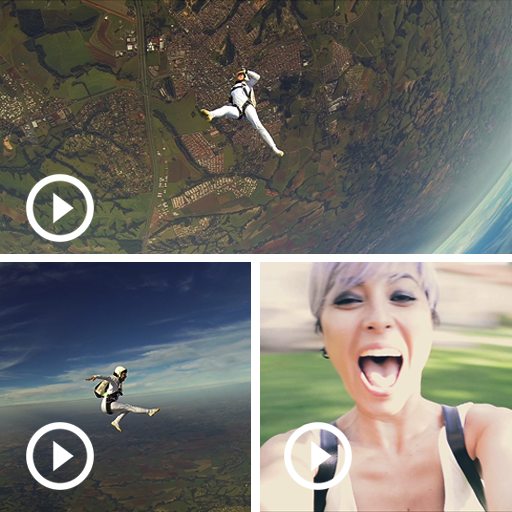Video Editor & Maker - PicPlayPost
Spiele auf dem PC mit BlueStacks - der Android-Gaming-Plattform, der über 500 Millionen Spieler vertrauen.
Seite geändert am: 14. Januar 2020
Play PicPlayPost Video Editor, Slideshow, Collage Maker on PC
Photo & Video Slideshow Maker & Editor
Photo & Video Collage Editor & Maker
Photo Video Editor & Maker
With Videos, Gifs, Photos and Music
PicPlayPost is the first all in one slideshow, video collage, photo collage, photo grid collage with music and gif maker. Easily stitch and edit memories, add text, music and your watermark. Create slideshows and or video collages for your audience. PicPlaypost offers everything you need to build community with professional content at your fingertips.
Check out our latest feature Automated slide shows. If you don’t have time to create a video, let us do it for you. You select the content, we will create videos for you.
***To create multi-frame singing Acapella videos use our app "Acapella from PicPlayPost" which was specially designed for making a cappella videos - search for it and download on Google Play! Supported on selected devices***
Professional video editing without any unnecessary, confusing features:
- Stitch photos and videos together into a slideshow
- Create with up to 5 minute videos on your device
- Automated slideshow featuring video wall, vertical and horizontal scrolling videos
- Create and share in full 1080P HD
- Meme generator and meme maker for 10 year challenge photo and other memes
- Trim videos and music
Pic video collage you can make in seconds, to share how-to’s, show side by side comparisons (i.e. dance videos), travel photography and videos, and more. Perfect for bakers, fitness, travel bloggers, and dancers!
- Up to 3x3 grid, 9 grid, or 9 frames photo, video or GIF collages
- Select from 80+ premium layouts
- Over 150 stunning background patterns
- Create lock screen videos and video wallpaper using 9:16 ratio
- Create and share high quality GIFs
- Mirror or side by side effect app
- Personalize your video collage with your own text watermark or business logo/image
- Access music downloaded to your device
- Supports all formats (photos, videos, Gifs) and ratios (9:16 for IG stories, TikTok and Snap, 16:9 for YouTube)
- Supports Android OS 4.3 or higher
Share your story via social media (Instagram, Snapchat, Stories, Tik Tok/Musically, YouTube, Tumblr, Facebook, KakaoTalk, OK, VK, WeChat, LINE, Messenger, QQ), Email, SMS, etc.
Help/FAQ section - Many issues you encounter can easily be resolved by reviewing the Help/FAQ.
Follow us on @PicPlayPost
Spiele Video Editor & Maker - PicPlayPost auf dem PC. Der Einstieg ist einfach.
-
Lade BlueStacks herunter und installiere es auf deinem PC
-
Schließe die Google-Anmeldung ab, um auf den Play Store zuzugreifen, oder mache es später
-
Suche in der Suchleiste oben rechts nach Video Editor & Maker - PicPlayPost
-
Klicke hier, um Video Editor & Maker - PicPlayPost aus den Suchergebnissen zu installieren
-
Schließe die Google-Anmeldung ab (wenn du Schritt 2 übersprungen hast), um Video Editor & Maker - PicPlayPost zu installieren.
-
Klicke auf dem Startbildschirm auf das Video Editor & Maker - PicPlayPost Symbol, um mit dem Spielen zu beginnen