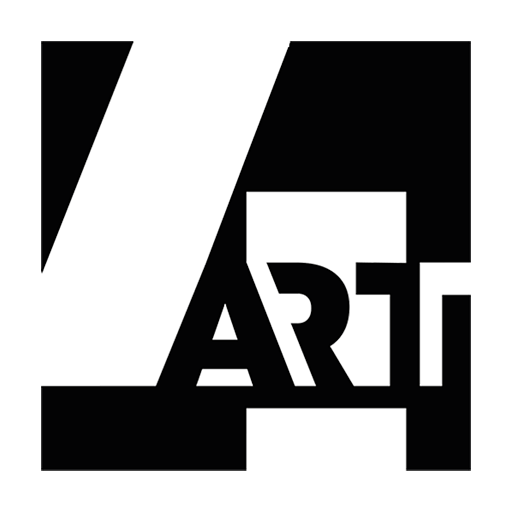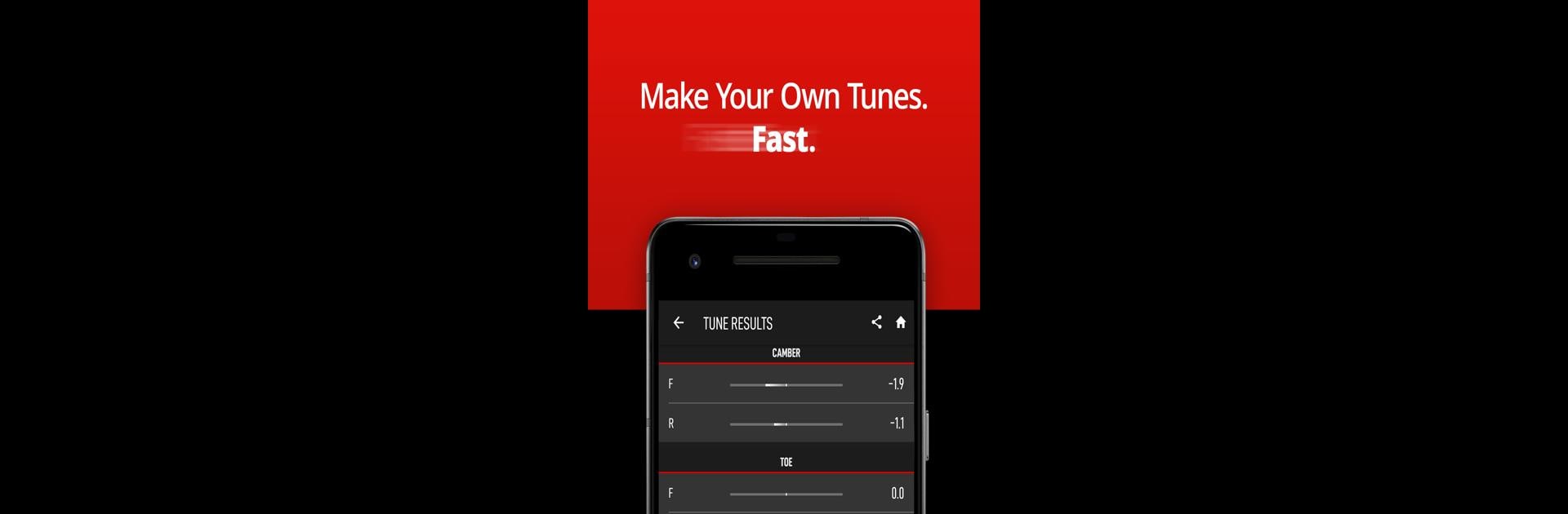

ForzaTune Pro
العب على الكمبيوتر الشخصي مع BlueStacks - نظام أندرويد للألعاب ، موثوق به من قبل أكثر من 500 مليون لاعب.
تم تعديل الصفحة في: 30/01/2025
Run ForzaTune Pro on PC or Mac
ForzaTune Pro is a Tools app developed by FlameFront Studios. BlueStacks app player is the best android emulator to use this android app on your PC or Mac for an immersive Android experience.
About the App
ForzaTune Pro is your secret weapon for perfecting car tunes in Forza games, no magic required. Just input a few details and let it handle the tricky math, turning your ride into a track beast or street machine with ease.
App Features
-
Versatile Tune Types
Create street, drift, rally, and off-road tunes effortlessly, no matter your driving preference. -
Quick Fine-Tuning
Adjust turn entry, exit balance, and ride stiffness in seconds to match your driving style. -
Comprehensive Vehicle Support
Covers over 1200 vehicles across multiple Forza titles, including the latest. -
Gearing Adjustments Made Easy
Match transmission values to engine upgrades like turbo or supercharger with the gearing calculator. -
Intuitive Save and Manage System
Easily save, edit, and share your custom tunes without hassle.
Discover the joy of driving a car perfectly dialed to your style with ForzaTune Pro.
العب ForzaTune Pro على جهاز الكمبيوتر. من السهل البدء.
-
قم بتنزيل BlueStacks وتثبيته على جهاز الكمبيوتر الخاص بك
-
أكمل تسجيل الدخول إلى Google للوصول إلى متجر Play ، أو قم بذلك لاحقًا
-
ابحث عن ForzaTune Pro في شريط البحث أعلى الزاوية اليمنى
-
انقر لتثبيت ForzaTune Pro من نتائج البحث
-
أكمل تسجيل الدخول إلى Google (إذا تخطيت الخطوة 2) لتثبيت ForzaTune Pro
-
انقر على أيقونة ForzaTune Pro على الشاشة الرئيسية لبدء اللعب