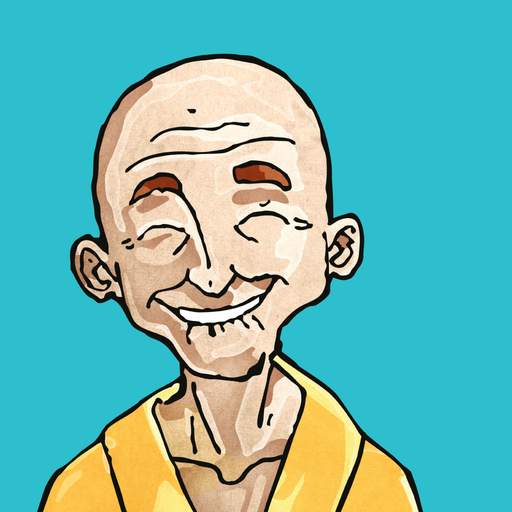Dreaming Fox - nightlight, sleep music, meditation
Gioca su PC con BlueStacks: la piattaforma di gioco Android, considerata affidabile da oltre 500 milioni di giocatori.
Pagina modificata il: 9 agosto 2019
Play Dreaming Fox - nightlight, sleep music, meditation on PC
A collection of nature sounds, lullaby music and meditation sounds will ease your bad mood and will help to fall asleep.
The large variety of sleep sounds are picked to be used for babies and adults.
Try out what works best for you and your loved ones.
For babies usually homogeneous sounds work well but there are also sounds which are suitable as lullabies which are also suitable for toddlers which can't fall as well.
For you, just use the sounds which make you feel calm and comfortable.
Try the sleep music at start.
Ambient Light:
Dreaming Fox uses your phones screen to illuminate the room with soft natural colors.
Use them as alternative to bright room lights.
Use the warm colors if you feel cold and the blue colors to calm down.
Try to reduce the light as early as possible, to avoid insomnia.
With less light, your body will produce more melatonin, which will help to fall asleep.
To lower the light, the this ambient light app also includes a light dimmer.
Timer:
A timer will slowly dim the light and the music while you fall asleep, otherwise the sleep sounds will continue and help you to sleep again if you wake up at night.
Flashlight/Torch:
Before you go to bed, keep bright lights off to calm your brain down.
But if you don't find the way to bed, Dreaming Fox contains a flashlight (led light) to lead you way. :)
Blue Light Filter/ Screen Filter
Protect your eyes with 3 different blue light filters which will relieve eye strain.
The warm colors reduce sleeplessness and headaches if the phones is used at night or in low light conditions.
Use the filters an lower the light early as possible, to give your body time to prepare for the night and calm down.
Gioca Dreaming Fox - nightlight, sleep music, meditation su PC. È facile iniziare.
-
Scarica e installa BlueStacks sul tuo PC
-
Completa l'accesso a Google per accedere al Play Store o eseguilo in un secondo momento
-
Cerca Dreaming Fox - nightlight, sleep music, meditation nella barra di ricerca nell'angolo in alto a destra
-
Fai clic per installare Dreaming Fox - nightlight, sleep music, meditation dai risultati della ricerca
-
Completa l'accesso a Google (se hai saltato il passaggio 2) per installare Dreaming Fox - nightlight, sleep music, meditation
-
Fai clic sull'icona Dreaming Fox - nightlight, sleep music, meditation nella schermata principale per iniziare a giocare