
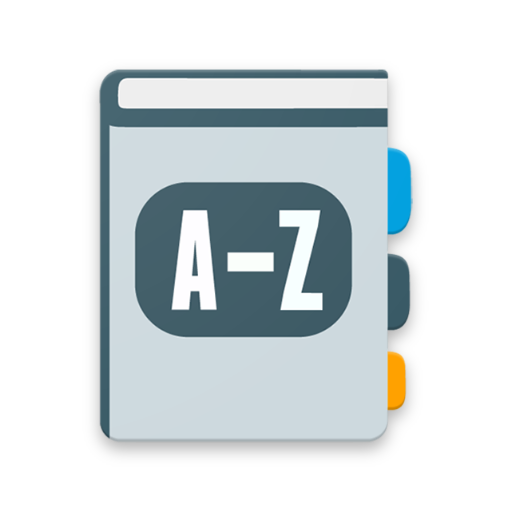
English Assistant
เล่นบน PC ผ่าน BlueStacks - Android Gaming Platform ที่ได้รับความไว้วางใจจากเกมเมอร์ 500 ล้านคนทั่วโลก
Page Modified on: 20 มีนาคม 2561
Play English Assistant on PC
Here you can keep any words and learn them in a convenient way for you as well as learn grammar comfortabely.
In our application, you have an opportunity to sort words by languages and cards (topics). In each card you can add unlimited number of words and teach them with proposed modes.
The program has 3 types of study: direct translation, reciprocal translation and mixed and 3 modes of study: on your own, write words or choose 1 of 3 correct translations
Grammar is sorted by topics and you can easily access it. There are a lot of topics, for example tenses, conditionals, modal verbs, etc.
English Assistant will completely replace your usual textbooks and dictionaries and make learning simple and interesting.
เล่น English Assistant บน PC ได้ง่ายกว่า
-
ดาวน์โหลดและติดตั้ง BlueStacks บน PC ของคุณ
-
ลงชื่อเข้าใช้แอคเคาท์ Google เพื่อเข้าสู่ Play Store หรือทำในภายหลัง
-
ค้นหา English Assistant ในช่องค้นหาด้านขวาบนของโปรแกรม
-
คลิกเพื่อติดตั้ง English Assistant จากผลการค้นหา
-
ลงชื่อเข้าใช้บัญชี Google Account (หากยังไม่ได้ทำในขั้นที่ 2) เพื่อติดตั้ง English Assistant
-
คลิกที่ไอคอน English Assistant ในหน้าจอเพื่อเริ่มเล่น



