
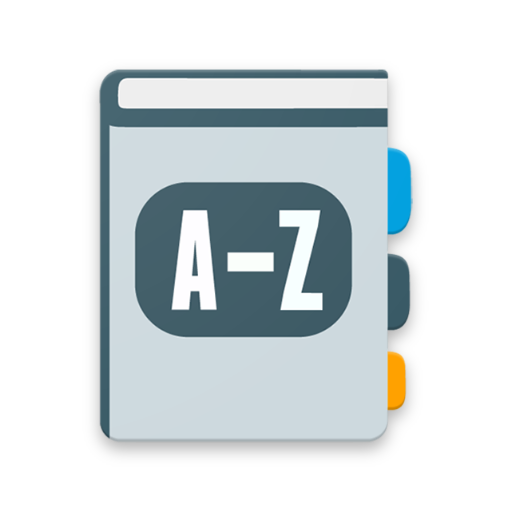
English Assistant
Educational | Flaring App
在電腦上使用BlueStacks –受到5億以上的遊戲玩家所信任的Android遊戲平台。
Play English Assistant on PC
English Assistant - Your personal assistant, where you can quickly write down words and find any English grammar you need
Here you can keep any words and learn them in a convenient way for you as well as learn grammar comfortabely.
In our application, you have an opportunity to sort words by languages and cards (topics). In each card you can add unlimited number of words and teach them with proposed modes.
The program has 3 types of study: direct translation, reciprocal translation and mixed and 3 modes of study: on your own, write words or choose 1 of 3 correct translations
Grammar is sorted by topics and you can easily access it. There are a lot of topics, for example tenses, conditionals, modal verbs, etc.
English Assistant will completely replace your usual textbooks and dictionaries and make learning simple and interesting.
Here you can keep any words and learn them in a convenient way for you as well as learn grammar comfortabely.
In our application, you have an opportunity to sort words by languages and cards (topics). In each card you can add unlimited number of words and teach them with proposed modes.
The program has 3 types of study: direct translation, reciprocal translation and mixed and 3 modes of study: on your own, write words or choose 1 of 3 correct translations
Grammar is sorted by topics and you can easily access it. There are a lot of topics, for example tenses, conditionals, modal verbs, etc.
English Assistant will completely replace your usual textbooks and dictionaries and make learning simple and interesting.
在電腦上遊玩English Assistant . 輕易上手.
-
在您的電腦上下載並安裝BlueStacks
-
完成Google登入後即可訪問Play商店,或等你需要訪問Play商店十再登入
-
在右上角的搜索欄中尋找 English Assistant
-
點擊以從搜索結果中安裝 English Assistant
-
完成Google登入(如果您跳過了步驟2),以安裝 English Assistant
-
在首頁畫面中點擊 English Assistant 圖標來啟動遊戲



