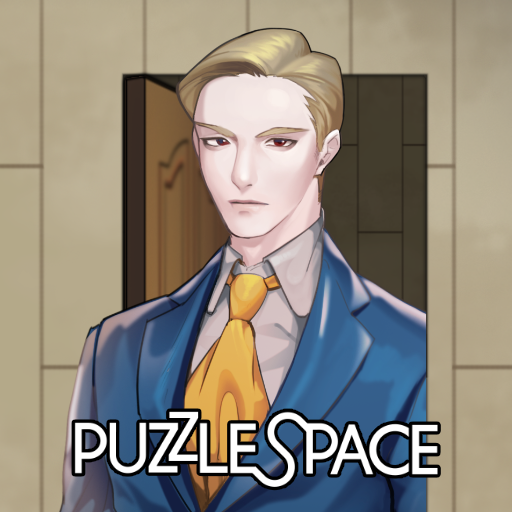Secret House
Jouez sur PC avec BlueStacks - la plate-forme de jeu Android, approuvée par + 500M de joueurs.
Page Modifiée le: 15 mars 2020
Play Secret House on PC
Go on an adventure with a little witch, Momo with friends with special sercets, and a mansion that needs magical powers!
Break the Match Three Puzzle, save friends with the marbles you received, and redecorate the interior and exterior of the mansion!
GAME FEATURES
♠ Enjoy the fantastic game mood and background music that changes constantly
♠ Decorate the streets and houses in a picturesque scenery!
♠ Get into the exciting story of the little witch, Momo and her neighbors!
♠ Meet the characters who are unique with mysterious abilities!
♠ Play colorful Match Three Puzzles with various powerful boosters and blocks.
♠ Experience the world on the unique screen like looing at a doll's house!
Make a team with your friends and enjoy the game together!
Meet new events every day!
Jouez à Secret House sur PC. C'est facile de commencer.
-
Téléchargez et installez BlueStacks sur votre PC
-
Connectez-vous à Google pour accéder au Play Store ou faites-le plus tard
-
Recherchez Secret House dans la barre de recherche dans le coin supérieur droit
-
Cliquez pour installer Secret House à partir des résultats de la recherche
-
Connectez-vous à Google (si vous avez ignoré l'étape 2) pour installer Secret House
-
Cliquez sur l'icône Secret House sur l'écran d'accueil pour commencer à jouer