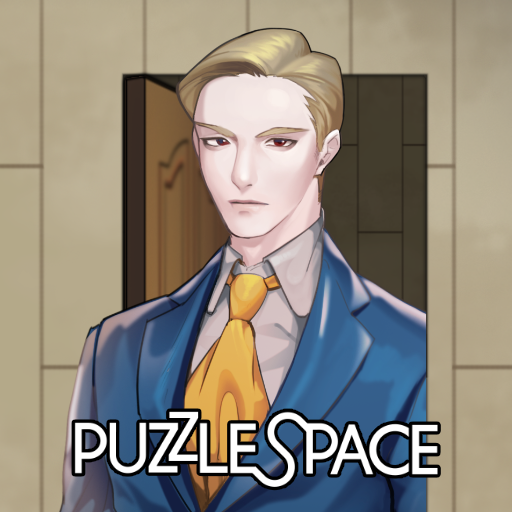Secret House
Gioca su PC con BlueStacks: la piattaforma di gioco Android, considerata affidabile da oltre 500 milioni di giocatori.
Pagina modificata il: 15 marzo 2020
Play Secret House on PC
Go on an adventure with a little witch, Momo with friends with special sercets, and a mansion that needs magical powers!
Break the Match Three Puzzle, save friends with the marbles you received, and redecorate the interior and exterior of the mansion!
GAME FEATURES
♠ Enjoy the fantastic game mood and background music that changes constantly
♠ Decorate the streets and houses in a picturesque scenery!
♠ Get into the exciting story of the little witch, Momo and her neighbors!
♠ Meet the characters who are unique with mysterious abilities!
♠ Play colorful Match Three Puzzles with various powerful boosters and blocks.
♠ Experience the world on the unique screen like looing at a doll's house!
Make a team with your friends and enjoy the game together!
Meet new events every day!
Gioca Secret House su PC. È facile iniziare.
-
Scarica e installa BlueStacks sul tuo PC
-
Completa l'accesso a Google per accedere al Play Store o eseguilo in un secondo momento
-
Cerca Secret House nella barra di ricerca nell'angolo in alto a destra
-
Fai clic per installare Secret House dai risultati della ricerca
-
Completa l'accesso a Google (se hai saltato il passaggio 2) per installare Secret House
-
Fai clic sull'icona Secret House nella schermata principale per iniziare a giocare