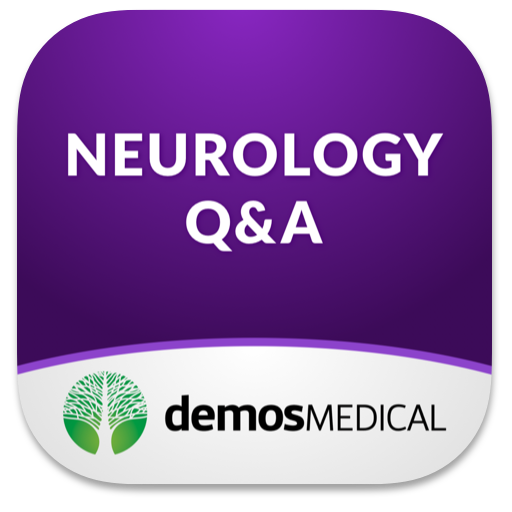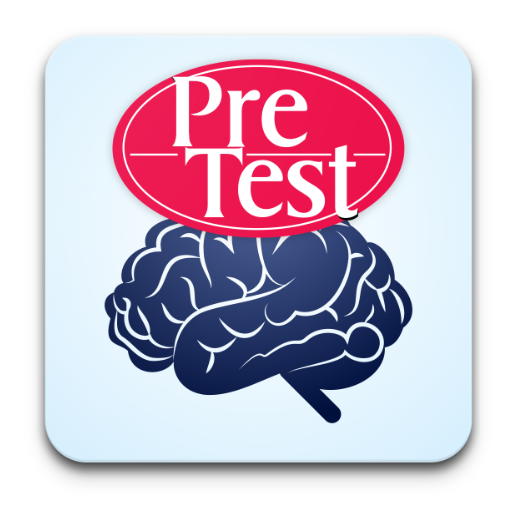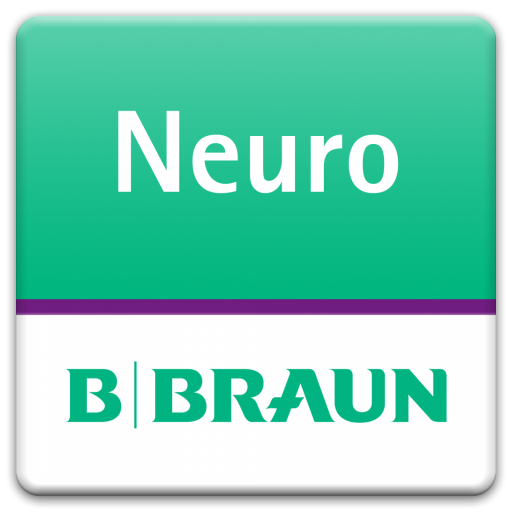このページには広告が含まれます
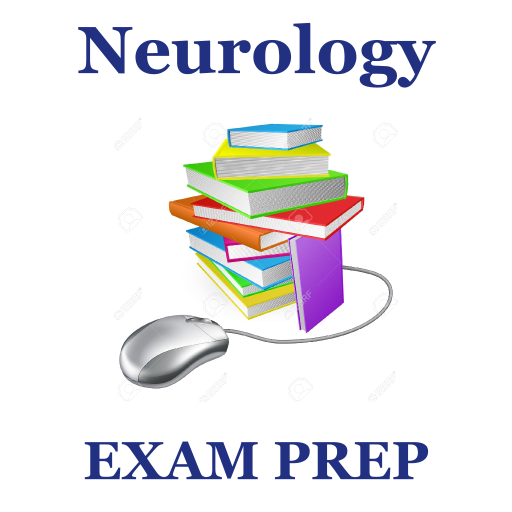
Neurology Exam Prep 2018
Educational | Advanced Educational Technology Inc
BlueStacksを使ってPCでプレイ - 5憶以上のユーザーが愛用している高機能Androidゲーミングプラットフォーム
Play Neurology Exam Prep 2018 on PC
This app contains over 500 practice questions with DETAILED RATIONALES, vocabularies, study cards, terms & concepts for self learning & exam preparation on the topic of Neurology.
With our Advanced Smart Learning Technology, you can master the learning materials quickly by studying, practicing and playing at lunch, between classes or while waiting in line.
Neurology Exam Prep uses proven study and test-taking strategies so that you’ll feel confident and ready to go when you have to take the neurology Exam.
Main Features:
+) Learning materials are prepared by EXPERTS in this field for the most current exam.
+) Automatically FILTER your most difficult terms and questions.
+) Learn more efficiently by PLAYING games with time constraint.
+) TRACK your progress on every small set you've studied.
A neurologist is a physician specializing in neurology and trained to investigate, or diagnose and treat neurological disorders. Neurologists may also be involved in clinical research, clinical trials, and basic or translational research.
The American Board of Psychiatry and Neurology, Inc. (ABPN) is a not-for-profit corporation dedicated to serving the public interest and the professions of psychiatry and neurology by promoting excellence in practice through certification and maintenance of certification processes.
Disclaimer:
The publisher of this app is not affiliated with or endorsed by any testing organization. All organizational and test names are trademarks of their respective owners.
With our Advanced Smart Learning Technology, you can master the learning materials quickly by studying, practicing and playing at lunch, between classes or while waiting in line.
Neurology Exam Prep uses proven study and test-taking strategies so that you’ll feel confident and ready to go when you have to take the neurology Exam.
Main Features:
+) Learning materials are prepared by EXPERTS in this field for the most current exam.
+) Automatically FILTER your most difficult terms and questions.
+) Learn more efficiently by PLAYING games with time constraint.
+) TRACK your progress on every small set you've studied.
A neurologist is a physician specializing in neurology and trained to investigate, or diagnose and treat neurological disorders. Neurologists may also be involved in clinical research, clinical trials, and basic or translational research.
The American Board of Psychiatry and Neurology, Inc. (ABPN) is a not-for-profit corporation dedicated to serving the public interest and the professions of psychiatry and neurology by promoting excellence in practice through certification and maintenance of certification processes.
Disclaimer:
The publisher of this app is not affiliated with or endorsed by any testing organization. All organizational and test names are trademarks of their respective owners.
Neurology Exam Prep 2018をPCでプレイ
-
BlueStacksをダウンロードしてPCにインストールします。
-
GoogleにサインインしてGoogle Play ストアにアクセスします。(こちらの操作は後で行っても問題ありません)
-
右上の検索バーにNeurology Exam Prep 2018を入力して検索します。
-
クリックして検索結果からNeurology Exam Prep 2018をインストールします。
-
Googleサインインを完了してNeurology Exam Prep 2018をインストールします。※手順2を飛ばしていた場合
-
ホーム画面にてNeurology Exam Prep 2018のアイコンをクリックしてアプリを起動します。