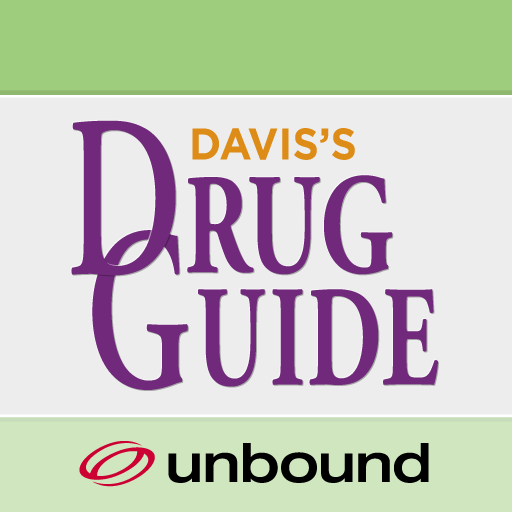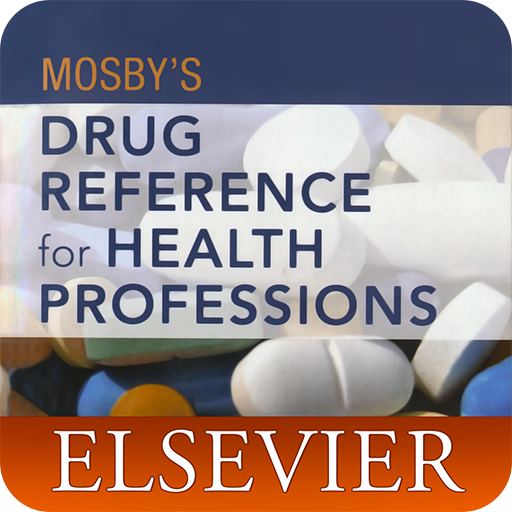Pharmacy Technician 2018 Exam
Jouez sur PC avec BlueStacks - la plate-forme de jeu Android, approuvée par + 500M de joueurs.
Page Modifiée le: 19 septembre 2018
Play Pharmacy Technician 2018 Exam on PC
With our Advanced Smart Learning Technology, you can master the learning materials quickly by studying, practicing and playing at lunch, between classes or while waiting in line.
Pharmacy Technician Exam prep uses proven study and test-taking strategies so that you’ll feel confident and ready to go when you have to take the Pharmacy Technician Exam.
Main Features:
+) Learning materials are prepared by EXPERTS in this field for the most current exam.
+) EXAM SIMULATOR brings the real exam environment.
+) Automatically FILTER your most difficult questions.
+) Learn more efficiently by PLAYING games with time constraint.
+) TRACK your progress on every small set you've studied.
A pharmacy technician is a health care provider who performs pharmacy-related functions, generally working under the direct supervision of a licensed pharmacist. Pharmacy technicians work in a variety of locations (usually in community, retail, and hospital pharmacies), but can also work for long-term care facilities, pharmaceutical manufacturers, third-party insurance companies, computer software companies, or in government or teaching. Job duties include dispensing prescription drugs and other medical devices to patients and instructing on their use. They may also perform administrative duties in pharmaceutical practice, such as reviewing prescription requests with doctor's offices and insurance companies to ensure correct medications are provided and payment is received.
Disclaimer:
The publisher of this app is not affiliated with or endorsed by any testing organization. All organizational and test names are trademarks of their respective owners.
Jouez à Pharmacy Technician 2018 Exam sur PC. C'est facile de commencer.
-
Téléchargez et installez BlueStacks sur votre PC
-
Connectez-vous à Google pour accéder au Play Store ou faites-le plus tard
-
Recherchez Pharmacy Technician 2018 Exam dans la barre de recherche dans le coin supérieur droit
-
Cliquez pour installer Pharmacy Technician 2018 Exam à partir des résultats de la recherche
-
Connectez-vous à Google (si vous avez ignoré l'étape 2) pour installer Pharmacy Technician 2018 Exam
-
Cliquez sur l'icône Pharmacy Technician 2018 Exam sur l'écran d'accueil pour commencer à jouer