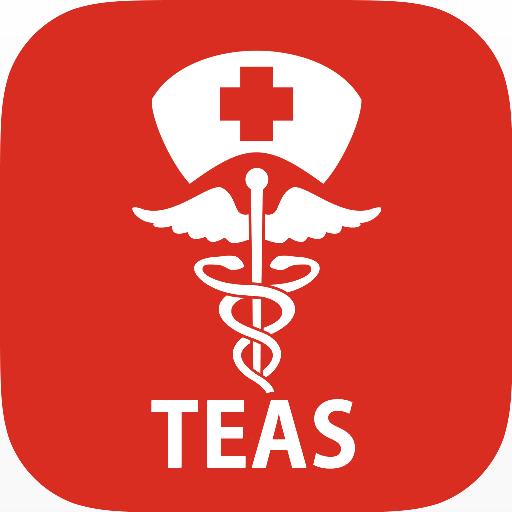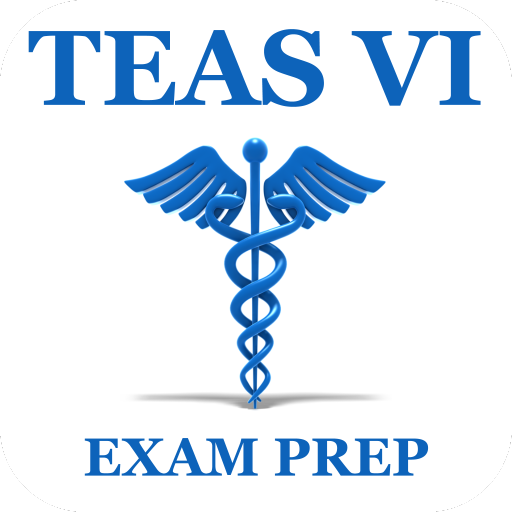
TEAS Exam Prep 2018 Edition
Play on PC with BlueStacks – the Android Gaming Platform, trusted by 500M+ gamers.
Page Modified on: September 19, 2018
Play TEAS Exam Prep 2018 Edition on PC
TEAS uses proven study and test-taking strategies so that you’ll feel confident and ready to go when you have to take the TEAS Exam (ATI TEAS).
Main Features:
+) Real exam questions prepared by EXPERTS in this field for the most current exam.
+) Experience the real exam environment by the EXAM SIMULATOR.
+) Automatically FILTER your most difficult & weakest questions.
+) TRACK your progress on every small set you've studied.
+) Money back guarantee
TEAS Exam Prep 2017 Edition covers the following Knowledge Areas:
- English
+) Grammar
+) Sentence Structure, Mechanics and Punctuation
+) Words in Context
+) Spelling
- Math
+) Numbers and Operations
+) Algebra
+) Data Interpretation
+) Measurements
+) Geometry
- Science
+) Scientific Knowledge and Reasoning
+) Biology and Genetics
+) Human Anatomy and Physiology
+) Chemistry
+) Physics
- Reading
+) Craft & Structure
+) Integration of Knowledge & Ideas
+) Key Ideas & Details
If you've considered applying for nursing school, you've probably heard about the TEAS. While people seem to be more familiar with the NCLEX-RN and NCLEX-PN examinations, the TEAS is a common preadmission test used by many nursing programs. TEAS, which stands for Test of Essential Academic Skills, is administered through Assessment Technologies Institute (ATI) Nursing Education. The test is a basic aptitude test designed to identify students who would succeed in nursing school and who have the ability to think like a nurse. While all examinations can seem a bit daunting, it's important to remember that it's another step to figuring out if nursing school truly is for you.
Disclaimer:
This app is not affiliated with or endorsed by any testing organization. All organizational and test names are trademarks of their respective owners.
Play TEAS Exam Prep 2018 Edition on PC. It’s easy to get started.
-
Download and install BlueStacks on your PC
-
Complete Google sign-in to access the Play Store, or do it later
-
Look for TEAS Exam Prep 2018 Edition in the search bar at the top right corner
-
Click to install TEAS Exam Prep 2018 Edition from the search results
-
Complete Google sign-in (if you skipped step 2) to install TEAS Exam Prep 2018 Edition
-
Click the TEAS Exam Prep 2018 Edition icon on the home screen to start playing