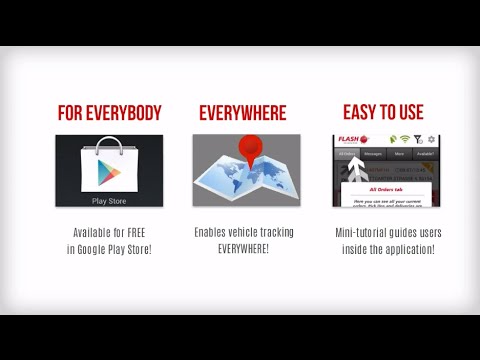FlashTrack / Easy2Trace
Играйте на ПК с BlueStacks – игровой платформе для приложений на Android. Нас выбирают более 500 млн. игроков.
Страница изменена: 23 января 2020 г.
Play FlashTrack / Easy2Trace on PC
►DO MORE SHIPMENTS AND EARN MORE MONEY!
→ Flashtrack is an application designed to enable its users to work easily and in freedom!
→ Geolocalisation systems allow Flash Agencies to assign shipments near your position when you make yourself available.
→ Information about the shipment are directly available on your smartphone.
→ Fill in the different steps, from pick-up to delivery, directly on your smartphone.
→ Assistance needed? Just contact your Flash Agency.
►HOW DOES THE FLASHTRACK APP WORK ?
→ FlashTrack requires an android device with integrated GPS and a 3G or 4G internet plan.
→ It is really simple: open the Flashtrack app, turn ON your GPS and make yourself available directly from the app. Flash Agencies will see your availability when an order appears near your position.
►HOW DO I GET STARTED ?
→ Contact by e-mail: drivers@flash-global.net
→ When Flash will approve and validate your registration, you will be able to install the application and receive your first orders!
■ This application is reserved for Flash Europe suppliers to provide them an access to our mobile functionalities.
■ Supports Android version 4.1 to 5.0 on smartphones and tablets with 3 - 12 inch screens (min. screen resolution: 320x480)
■ http://www.flash-global.net
■ http://www.easy2trace.com/
Играйте в игру FlashTrack / Easy2Trace на ПК. Это легко и просто.
-
Скачайте и установите BlueStacks на ПК.
-
Войдите в аккаунт Google, чтобы получить доступ к Google Play, или сделайте это позже.
-
В поле поиска, которое находится в правой части экрана, введите название игры – FlashTrack / Easy2Trace.
-
Среди результатов поиска найдите игру FlashTrack / Easy2Trace и нажмите на кнопку "Установить".
-
Завершите авторизацию в Google (если вы пропустили этот шаг в начале) и установите игру FlashTrack / Easy2Trace.
-
Нажмите на ярлык игры FlashTrack / Easy2Trace на главном экране, чтобы начать играть.