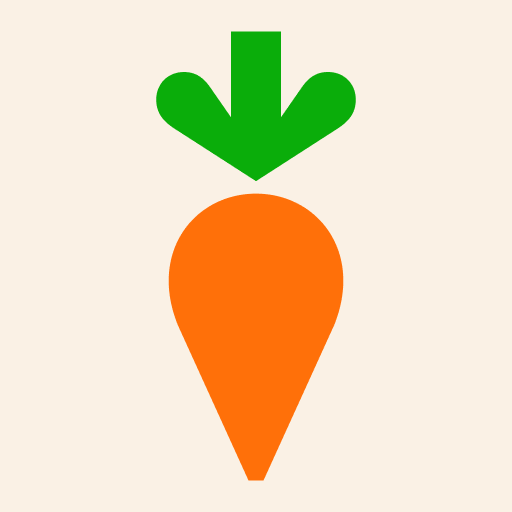Flashfood: Grocery Deals
Play on PC with BlueStacks – the Android Gaming Platform, trusted by 500M+ gamers.
Page Modified on: December 5, 2019
Play Flashfood: Grocery Deals on PC
Move over Walmart grocery, or even flipp, fetch, ibotta, salewhale, paribus and checkout 51 (although they’re all very cool). Flashfood is a super simple way to get amazing food deals everyday! Here’s how this genius food app works to get you cheap groceries:
Start browsing food items like meat, bread, dairy, and yummy desserts.
Add those items to your cart and purchase right from your phone.
Head out to collect your food from the grocery location.
Follow signs to the Flashfood zone, *hint* it’ll be green!
Confirm your picked up at the nearby customer service desk.
YES YOU CAN GET DEALS WEEKLY ANDDD EVEN DAILY WITHOUT FLYERS OR PESKY EXTREME COUPONING ANDDD REAP THE BENEFITS OF INCREDIBLE SAVINGS!
PS: Excitement can get the best of us - don’t forget to look both ways before crossing the street!
Some food for thought:
• When food gets thrown out, most times it ends up in a landfill. The food then gets covered by other garbage and when it rots, it doesn’t have any oxygen. This process produces methane gas, which leads to greenhouse gas effects.
• If international food waste was a country, it would be the 3rd largest greenhouse gases producer after the USA and China!
• This is not expired food. Actually, did you know that the expiry date does not equal the best before date? The food sold is approaching its best before date by a few days to a few weeks, so it’s perfectly edible.
By purchasing through Flashfood, you negate those harmful environmental effects. Thank you, you’re basically a Saint.
Happy Shopping!
P.S. Okay, so you downloaded...but don’t see a location near you. Now what? Sign up here: https://www.flashfood.com/en/locations/home
Play Flashfood: Grocery Deals on PC. It’s easy to get started.
-
Download and install BlueStacks on your PC
-
Complete Google sign-in to access the Play Store, or do it later
-
Look for Flashfood: Grocery Deals in the search bar at the top right corner
-
Click to install Flashfood: Grocery Deals from the search results
-
Complete Google sign-in (if you skipped step 2) to install Flashfood: Grocery Deals
-
Click the Flashfood: Grocery Deals icon on the home screen to start playing