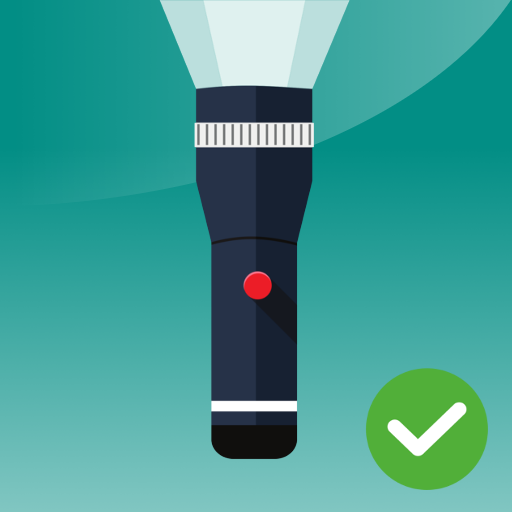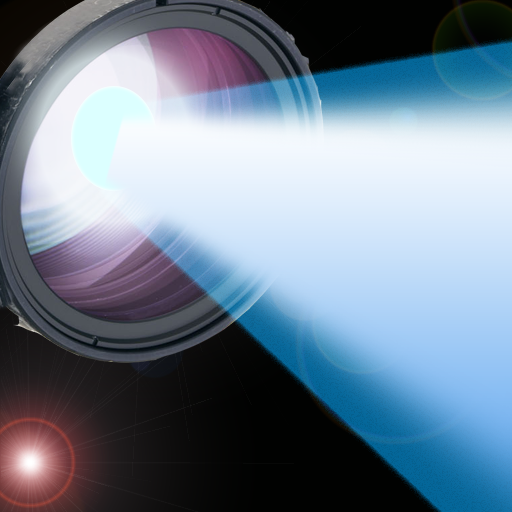
Flashlight for Samsung Galaxy
Gioca su PC con BlueStacks: la piattaforma di gioco Android, considerata affidabile da oltre 500 milioni di giocatori.
Pagina modificata il: 14 marzo 2017
Play Flashlight for Samsung Galaxy on PC
Brightest and Safest Flashlight with SOS feature. You can send SOS signal in an emergency cases with click of a button. SOS signal also can be used to to allow others to find you easily. With extra features like the compass, you can find your way from anywhere.
Key Features:
- Privacy protected & Safest flashlight.
- Flashlight App that turns on instantly.
- Flashlight with Compass and Battery Meter.
- Safest Flashlight App in the Market.
- Minimum permission
- Simple and easy to use
- Built-in SOS signal button.
- No GPS tracking!
The flashlight has also been recently tested to work well on the following devices:
- For Samsung Galaxy Grand Prime
- For Samsung Galaxy Grand Neo Plus
- For Samsung Galaxy J7
- For Samsung Galaxy J5
- For Samsung Galaxy S9
- For Samsung Galaxy S9+
- For Samsung Galaxy S8
- For Samsung Galaxy Core
- For Samsung Galaxy S7
- For Samsung Galaxy S6
- For Samsung Galaxy A8
- For Samsung Galaxy A7
- For Samsung Galaxy A6
- For Samsung Galaxy Note5
- For Samsung Galaxy Note4
- For Samsung Galaxy Express
- For Motorola Moto G
- For Motorola Moto X
- For Sony Xperia
- For LG G5
- For LG G4
Gioca Flashlight for Samsung Galaxy su PC. È facile iniziare.
-
Scarica e installa BlueStacks sul tuo PC
-
Completa l'accesso a Google per accedere al Play Store o eseguilo in un secondo momento
-
Cerca Flashlight for Samsung Galaxy nella barra di ricerca nell'angolo in alto a destra
-
Fai clic per installare Flashlight for Samsung Galaxy dai risultati della ricerca
-
Completa l'accesso a Google (se hai saltato il passaggio 2) per installare Flashlight for Samsung Galaxy
-
Fai clic sull'icona Flashlight for Samsung Galaxy nella schermata principale per iniziare a giocare