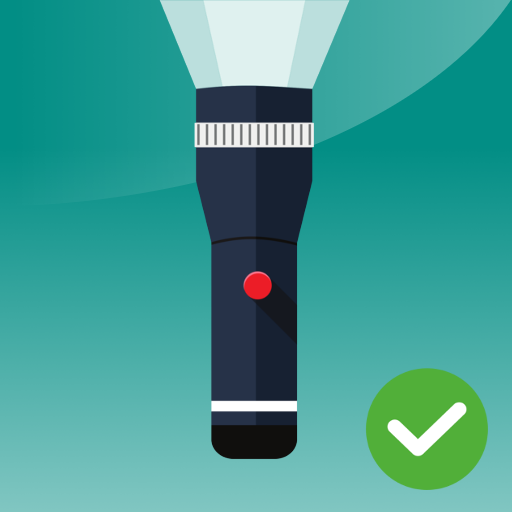このページには広告が含まれます
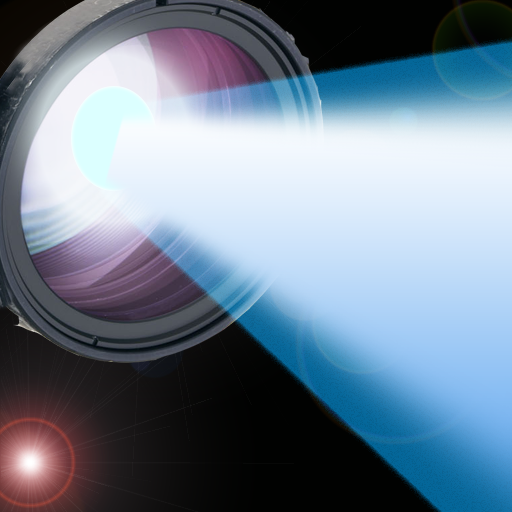
Flashlight for Samsung Galaxy
ツール | Flashlight App Inc.
BlueStacksを使ってPCでプレイ - 5憶以上のユーザーが愛用している高機能Androidゲーミングプラットフォーム
Play Flashlight for Samsung Galaxy on PC
Brightest free flashlight in the Market.
Brightest and Safest Flashlight with SOS feature. You can send SOS signal in an emergency cases with click of a button. SOS signal also can be used to to allow others to find you easily. With extra features like the compass, you can find your way from anywhere.
Key Features:
- Privacy protected & Safest flashlight.
- Flashlight App that turns on instantly.
- Flashlight with Compass and Battery Meter.
- Safest Flashlight App in the Market.
- Minimum permission
- Simple and easy to use
- Built-in SOS signal button.
- No GPS tracking!
The flashlight has also been recently tested to work well on the following devices:
- For Samsung Galaxy Grand Prime
- For Samsung Galaxy Grand Neo Plus
- For Samsung Galaxy J7
- For Samsung Galaxy J5
- For Samsung Galaxy S9
- For Samsung Galaxy S9+
- For Samsung Galaxy S8
- For Samsung Galaxy Core
- For Samsung Galaxy S7
- For Samsung Galaxy S6
- For Samsung Galaxy A8
- For Samsung Galaxy A7
- For Samsung Galaxy A6
- For Samsung Galaxy Note5
- For Samsung Galaxy Note4
- For Samsung Galaxy Express
- For Motorola Moto G
- For Motorola Moto X
- For Sony Xperia
- For LG G5
- For LG G4
Brightest and Safest Flashlight with SOS feature. You can send SOS signal in an emergency cases with click of a button. SOS signal also can be used to to allow others to find you easily. With extra features like the compass, you can find your way from anywhere.
Key Features:
- Privacy protected & Safest flashlight.
- Flashlight App that turns on instantly.
- Flashlight with Compass and Battery Meter.
- Safest Flashlight App in the Market.
- Minimum permission
- Simple and easy to use
- Built-in SOS signal button.
- No GPS tracking!
The flashlight has also been recently tested to work well on the following devices:
- For Samsung Galaxy Grand Prime
- For Samsung Galaxy Grand Neo Plus
- For Samsung Galaxy J7
- For Samsung Galaxy J5
- For Samsung Galaxy S9
- For Samsung Galaxy S9+
- For Samsung Galaxy S8
- For Samsung Galaxy Core
- For Samsung Galaxy S7
- For Samsung Galaxy S6
- For Samsung Galaxy A8
- For Samsung Galaxy A7
- For Samsung Galaxy A6
- For Samsung Galaxy Note5
- For Samsung Galaxy Note4
- For Samsung Galaxy Express
- For Motorola Moto G
- For Motorola Moto X
- For Sony Xperia
- For LG G5
- For LG G4
Flashlight for Samsung GalaxyをPCでプレイ
-
BlueStacksをダウンロードしてPCにインストールします。
-
GoogleにサインインしてGoogle Play ストアにアクセスします。(こちらの操作は後で行っても問題ありません)
-
右上の検索バーにFlashlight for Samsung Galaxyを入力して検索します。
-
クリックして検索結果からFlashlight for Samsung Galaxyをインストールします。
-
Googleサインインを完了してFlashlight for Samsung Galaxyをインストールします。※手順2を飛ばしていた場合
-
ホーム画面にてFlashlight for Samsung Galaxyのアイコンをクリックしてアプリを起動します。