
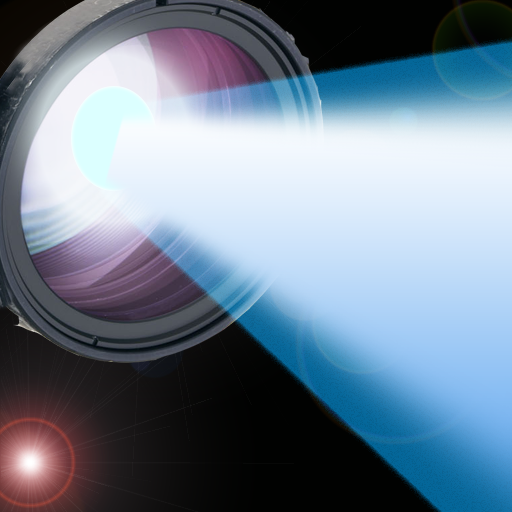
Flashlight for Samsung Galaxy
Graj na PC z BlueStacks – Platforma gamingowa Android, która uzyskała zaufanie ponad 500 milionów graczy!
Strona zmodyfikowana w dniu: 14 marca 2017
Play Flashlight for Samsung Galaxy on PC
Brightest and Safest Flashlight with SOS feature. You can send SOS signal in an emergency cases with click of a button. SOS signal also can be used to to allow others to find you easily. With extra features like the compass, you can find your way from anywhere.
Key Features:
- Privacy protected & Safest flashlight.
- Flashlight App that turns on instantly.
- Flashlight with Compass and Battery Meter.
- Safest Flashlight App in the Market.
- Minimum permission
- Simple and easy to use
- Built-in SOS signal button.
- No GPS tracking!
The flashlight has also been recently tested to work well on the following devices:
- For Samsung Galaxy Grand Prime
- For Samsung Galaxy Grand Neo Plus
- For Samsung Galaxy J7
- For Samsung Galaxy J5
- For Samsung Galaxy S9
- For Samsung Galaxy S9+
- For Samsung Galaxy S8
- For Samsung Galaxy Core
- For Samsung Galaxy S7
- For Samsung Galaxy S6
- For Samsung Galaxy A8
- For Samsung Galaxy A7
- For Samsung Galaxy A6
- For Samsung Galaxy Note5
- For Samsung Galaxy Note4
- For Samsung Galaxy Express
- For Motorola Moto G
- For Motorola Moto X
- For Sony Xperia
- For LG G5
- For LG G4
Zagraj w Flashlight for Samsung Galaxy na PC. To takie proste.
-
Pobierz i zainstaluj BlueStacks na PC
-
Zakończ pomyślnie ustawienie Google, aby otrzymać dostęp do sklepu Play, albo zrób to później.
-
Wyszukaj Flashlight for Samsung Galaxy w pasku wyszukiwania w prawym górnym rogu.
-
Kliknij, aby zainstalować Flashlight for Samsung Galaxy z wyników wyszukiwania
-
Ukończ pomyślnie rejestrację Google (jeśli krok 2 został pominięty) aby zainstalować Flashlight for Samsung Galaxy
-
Klinij w ikonę Flashlight for Samsung Galaxy na ekranie startowym, aby zacząć grę



