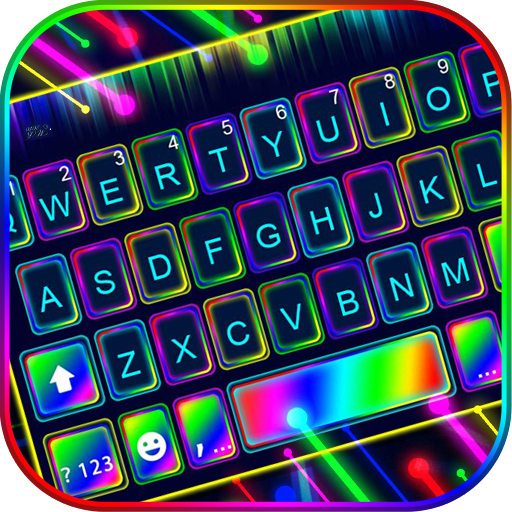LED Keyboard Lighting - Mechanical Keyboard RGB
Play on PC with BlueStacks – the Android Gaming Platform, trusted by 500M+ gamers.
Page Modified on: February 19, 2020
Play LED Keyboard Lighting - Mechanical Keyboard RGB on PC
Go let Color Light Keyboard to refresh your boring default keyboard 👌
Typing can also be a relaxing moment for you with LED Keyboard!
👉 Simple-to-use keyboard app
👉 LED lighting Keyboard, led.
👉 Colorful keyboard skins
👉 Amazing effects distinguish this LED Keyboard
👉 Keyboard sound: Turn on/off key sounds/ fun sound and vibration when you type
👉 Fast typing keyboard: All effects correspond to your typing and gestures perfectly
👉 Tons of emojis and stickers to express yourself with
👉 Quick message templates available
👉 Make your device look colorful, change keyboard color!
👉 Fluent and fast when you type with sparkle LED Lights Keyboard Theme
👉 Select your favorite keyboard design, themes, backgrounds, and shortcuts
👉 Our Led Keyboard will be illuminated in bright red colors, green red, yellow color, blue color and you will type with no problems even in the dark
👉 Offers an authentic animated simple chic keyboard for LED keyboard, cool keyboards
Best FREE keyboard with new fonts, awesome color themes color, unique sounds, different button sizes and shapes
So, now this beautiful theme, amazing keyboard apps make happy to you while you chatting because there is stunning theme with many more keyboard functionality, emojis and many more.
Contact with us:
Mail: taphop12a17@gmail.com
Facebook: https://www.facebook.com/LED-Keyboard-RGB-Keyboard-658615514598942
Play LED Keyboard Lighting - Mechanical Keyboard RGB on PC. It’s easy to get started.
-
Download and install BlueStacks on your PC
-
Complete Google sign-in to access the Play Store, or do it later
-
Look for LED Keyboard Lighting - Mechanical Keyboard RGB in the search bar at the top right corner
-
Click to install LED Keyboard Lighting - Mechanical Keyboard RGB from the search results
-
Complete Google sign-in (if you skipped step 2) to install LED Keyboard Lighting - Mechanical Keyboard RGB
-
Click the LED Keyboard Lighting - Mechanical Keyboard RGB icon on the home screen to start playing